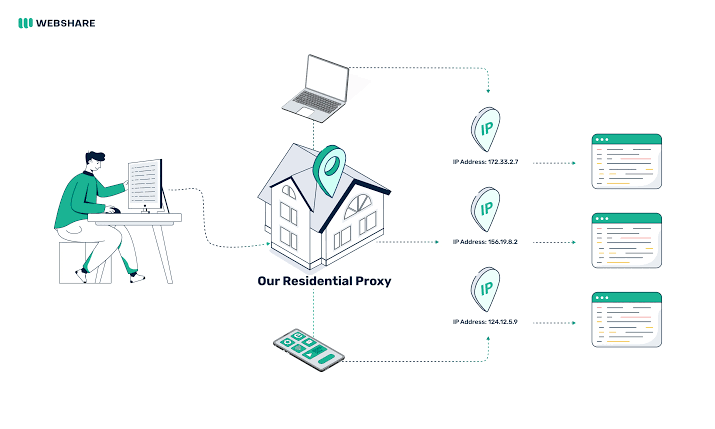Passport photos, similar to other important documents, often require images or portraits with a simple white background. In such cases, you need a background remover that is accurate enough. This is different from using a background remover for creative work.
A passport photo or anything similar is usually uploaded online and needs to follow the guidelines in order to be accepted. A background remover that can offer clean backgrounds as well as background editing tools is the most suitable for such tasks. Luckily, BGremover from VanceAI offers just that. Moreover, it uses AI technology to make the whole process a breeze.
If you’re someone who requires a passport or professional photo, you should consider using BGremover Background Remover. You can read on to find out how the tool works and how you can use it.
Get White Background Images with BGremover
Getting a clear white background can pose a challenge, especially for those lacking image editing experience or software applications. In such scenarios, AI tools such as BGremover by VanceAI step in as a valuable solution. These advanced AI-driven tools excel in the automatic and precise removal of backgrounds from portrait images, facilitating the effortless attainment of the desired solid white background.
BGremover simplifies this task, not only saving users valuable time but also ensuring compliance with stringent requirements for professional and legal purposes. Essentially, such AI solutions prove indispensable for both individuals and businesses by streamlining the creation of portrait images featuring solid white backgrounds to meet various essential needs.
Image Credit: Unsplash
A major advantage of using VanceAI as your primary platform is that you can not only edit backgrounds smoothly with BGremover, but you can also use all of the other image enhancement tools provided by the platform. One such example would be AI Passport Photo Maker, which can create passport photos in a few steps only. For professional or artistic photos, users can combine BGremover with other VanceAI tools.
When it comes to other VanceAI tools, users can go for Photo Editor, which offers a space for basic image editing and some advanced features as well. Users can also remove specific objects from their images if needed. Other than that, the tool offers image resizing, rotation, image upscaling, and more.
Image Sharpener is a powerful tool designed to enhance the clarity of blurry images. By applying advanced AI algorithms, it refines image details, making them sharper and more defined. This feature is invaluable for creating clear and professional photos, including passport images, where precision and quality are essential.
Steps for Using Background Remover Online
You can use Background Remover online to edit backgrounds in just a few steps.
Step 1: Commence by selecting the supplied link to reach the BGremover tool’s webpage. Upon arrival, access the Workspace by clicking the “Upload Image” option.
Image Credit: VanceAI
Step 2: Within the Workspace, introduce your chosen image and tailor your settings according to your requirements. Initiate the procedure by selecting the “Start to Process” button.
Image Credit: VanceAI
Step 3: Within a matter of seconds, the tool will execute background removal, revealing the completed image directly in the Workspace. To preserve the image, just click on the “Download Image” button.
Image Credit: VanceAI
Now, you have the option to select the “Change Background” button, granting you access to Background Changer within BGremover. This feature empowers you to incorporate any background image into your photo. In this instance, our aim is to introduce a clean white background, elevating the photo’s professionalism. A single click on the white background swiftly applies it to the image.
Once you get to the editor mode, you can simply click on the white background image given in order to apply it to your image. Besides that, you can also add other types of backgrounds or upload one yourself. When you’re ready, simply click on the Download button to save your photo.
Refine Your Photos with VanceAI Photo Editor
Image Credit:
BGAI Photo Editor complements BGremover exceptionally well, serving as a comprehensive image enhancement toolkit. It offers fundamental editing tools like cropping and rotating for precise adjustments. Moreover, users can harness its AI-powered features, including the image upscaler and denoiser, to further refine their photos.
This synergy allows for effortless refinement of passport photos and ensures that the final image not only boasts a crisp and professional background but also exhibits enhanced overall quality. VanceAI Photo Editor is a valuable companion to BGremover, providing users with the tools they need for a complete image enhancement experience.
VanceAI Paid Plans
Registering for a VanceAI account is a straightforward process, allowing you to do so seamlessly via your Google account. Alternatively, the conventional sign-up method is also efficiently swift. Upon successfully creating an account, users are granted a complimentary allocation of 3 image credits each month, redeemable across all VanceAI tools.
For those desiring a more extensive spectrum of features and options, VanceAI extends subscription packages for purchase. Among these offerings, the $4.95 per month subscription stands out as an enticing choice, affording users a generous allotment of 100 image credits monthly.
You can access VanceAI in other ways as well, with the main alternatives being VanceAI PC and the API. They both come with their own subscription plans and installation methods.
Final Verdict
BGremover from VanceAI is an excellent choice when it comes to creating passport or professional photos. In fact, it is also a great tool for some creative image editing. BGremover can perform well due to its own design and features, but also because of the wide range of tools offered by VanceAI.
As we have seen from the examples above, the BGremover tool is further made effective through other VanceAI tools such as the AI Photo Editor, AI Image Upscaler, and more. The AI Passport Photo Maker can take care of passport photos, while users who want to focus on other professional photos or creative ones can still use BGremover.
Additional Choices From VanceAI
The images we handle with BGremover may necessitate supplementary enhancement. Ensuring the primary subject’s top-notch quality is crucial to captivate viewers’ interest. Notably, product photographs and portraits frequently contend with image noise, typically arising from intricate lighting conditions. To tackle this concern, users have the option to employ VanceAI Image Denoiser.
To achieve a thorough makeover of your image’s visual aesthetics, consider delving into the VanceAI Art Generator. Here, you are presented with the choice to either upload an image and impart a comparable yet artistically stylized look, or input a prompt to craft an entirely fresh visual composition.