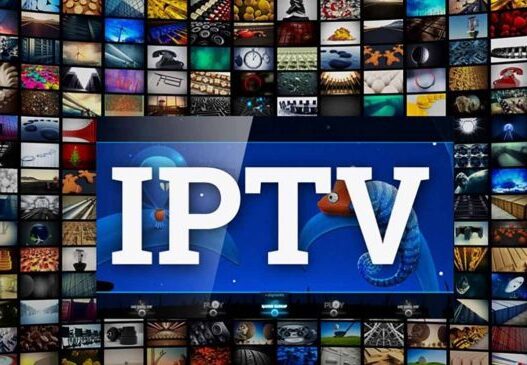Introduction to CZ Mobilesoft AppBlock Issues
Ever opened AppBlock on your phone and were met with a blank screen or broken HTML? You’re not alone. Many users and developers are scratching their heads over an odd combination of words: “content cz mobilesoft appblock fileprovider cache blank html.” It might sound like tech gibberish, but there’s a real issue lurking beneath this cryptic phrase.
AppBlock, developed by CZ Mobilesoft, is a popular Android app that helps users boost productivity by blocking distracting apps. But behind the scenes, the app uses Android’s FileProvider to handle sensitive content. When this component is misconfigured, it can lead to a frustrating problem where the app displays blank HTML files—leaving users confused and developers with bug reports piling up.
Let’s break this down, fix the issue, and make sure it never happens again.
What is AppBlock by Mobilesoft?
AppBlock is a digital wellness app built to block notifications, social media, and other distractions. It’s often used by students, freelancers, and professionals looking to improve focus and limit screen time.
- Blocks apps and websites based on schedules.
- Tracks app usage statistics.
- Offers features like Strict Mode, Profiles, and PIN lock.
To support these functions, AppBlock interacts with several files—both on-device and via WebView. That’s where FileProvider steps in.
Overview of the FileProvider Component
FileProvider is an Android-specific content provider that grants secure access to files stored by an app. It essentially acts as a bridge between private app files and external access (like sharing or displaying).
AppBlock uses this to load HTML files and media from internal cache or storage. But when things go wrong—like a bad file path or corrupt cache—you might get a blank screen instead of useful content.
Cache Blank HTML Problem – Explained
When AppBlock users report seeing blank pages in places where content should load (like rules or profiles), it’s usually because of one thing: the cached HTML is empty or unreadable.
Why does this happen?
- The HTML file exists, but it’s blank.
- The FileProvider can’t locate the file.
- WebView renders nothing because it doesn’t recognize the format or lacks permissions.
Role of FileProvider in Android Apps
How FileProvider Handles Files
Rather than allowing direct file access, FileProvider exposes a content URI (like content://cz.mobilesoft.appblock.fileprovider/path/to/file.html). This ensures apps don’t expose private directories like /data/data/.
FileProvider and Android Permissions
If the right permissions aren’t granted—or if the file path isn’t correctly set in the file_paths.xml—the app can’t access the HTML content. It silently fails, resulting in… blank HTML!
Common Mistakes in FileProvider Usage
Misconfigured Paths in file_paths.xml
Developers often forget to define all necessary paths here. If the path isn’t listed, FileProvider won’t serve the file, and the WebView loads nothing.
Incorrect MIME Type Handling
AppBlock might expect text/html, but if the FileProvider sends the wrong MIME type, WebView could refuse to display it properly.
What is “cache blank html”?
It’s a symptom, not a feature.
How It Appears to the User
You tap on something in AppBlock and… a white screen. No buttons. No content. Just the browser frame with nothing loaded.
Why CZ Mobilesoft AppBlock Triggers This
When AppBlock creates temporary HTML files (for settings previews, usage reports, etc.), it caches them to improve speed. However:
- These cached files can get corrupted.
- Old versions may lack necessary content.
- FileProvider paths may become invalid after app updates.
Technical Causes Behind the Blank HTML
Improper Cache Storage
Files might be stored in cache/ instead of files/, or vice versa, causing mismatch in FileProvider paths.
Outdated WebView Implementation
An older Android WebView component may not render modern HTML features, resulting in… you guessed it—blank screens.
JavaScript Failures in Cached Files
If the HTML relies on scripts that don’t run due to sandboxing, the page might technically “load” but remain visually empty.
Developer-Side Fixes
Correct FileProvider Configuration
- Make sure all directories are listed in
file_paths.xml - Use valid URIs and MIME types (
text/htmlfor HTML content)
Enabling Dynamic Cache Refresh
Instead of loading old HTML files, implement a fallback to fetch fresh data if the cache is invalid or corrupted.
User-Side Fixes
Clearing App Cache & Storage
This often solves the problem. Go to:Settings > Apps > AppBlock > Storage > Clear Cache
Updating Android System WebView
Ensure your WebView is up-to-date via the Play Store.
Reinstalling AppBlock
Sometimes, a fresh install resets all configurations and removes corrupted files.
Best Practices for Developers
Secure File Sharing with FileProvider
Avoid hardcoding file names. Use dynamic, verified paths and log errors clearly so users don’t face blank screens.
Proper Cache Management Techniques
- Validate file contents before displaying them.
- Use TTL (time-to-live) logic for cache expiry.
Using ContentResolver for Safer File Access
Instead of opening raw file paths, always use ContentResolver.openInputStream(uri) for consistency.
Real User Experiences & Case Studies
Reported Issues on Reddit and XDA
Many users have reported blank content while accessing settings or reports on platforms like Reddit, indicating it’s a known issue.
App Reviews Highlighting Cache Bugs
Play Store reviews often mention “white screen” or “page not loading,” which directly points to the cache + FileProvider combination.
Final Thoughts
Blank HTML errors in CZ Mobilesoft’s AppBlock can be frustrating, but they’re often solvable. Whether you’re a developer fixing the root cause or a user troubleshooting the symptoms, knowing how FileProvider works is half the battle.
Don’t let a white screen block your productivity—fix it and get back to focus!
FAQs
1. What is the role of FileProvider in AppBlock?
FileProvider securely shares internal files like HTML reports, ensuring the app works without exposing raw file paths.
2. Why does AppBlock show blank HTML content?
This usually happens due to misconfigured FileProvider paths, outdated WebView, or corrupted cached HTML files.
3. How do I fix cache issues in AppBlock?
Start by clearing the cache in app settings. If that fails, update WebView or reinstall the app.
4. Is the FileProvider bug harmful to my data?
No, but it disrupts the app’s usability. Your data is still safe unless there’s a deeper security flaw (which isn’t usually the case here).
5. Can I prevent this error from recurring?
Keep your app and Android components updated. Developers should also validate cached files before using them.