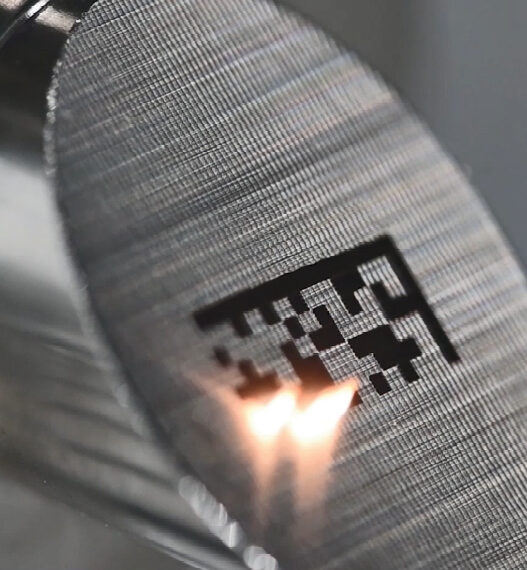In the world of e-commerce, one of the most commonly seen — yet often misunderstood — status updates is “Awaiting Fulfillment.” Whether you’re a shopper tracking a package or a seller managing your backend systems, this phrase signals an important step in the order journey. But what does it really mean, and what happens between “Awaiting Fulfillment” and “Shipped”?
Let’s walk through the full order process and decode what goes on behind the scenes.
What Does “Awaiting Fulfillment” Mean?
“Awaiting Fulfillment” typically means the order has been successfully placed and paid for, but it hasn’t yet entered the picking, packing, or shipping stages. It’s essentially in a queue — the seller or fulfillment center has acknowledged the order but hasn’t acted on it yet.
This status is common across most e-commerce platforms, including Shopify, WooCommerce, Magento, and BigCommerce.
Why It Happens
Here are a few reasons your order may remain in this state:
- The order is waiting in a queue to be processed.
- Inventory needs to be confirmed or restocked.
- The business only fulfills orders during specific times (e.g., Monday–Friday).
- The warehouse is dealing with a high volume of orders.
The Stages of Order Fulfillment
To better understand the journey from “Awaiting Fulfillment” to “Shipped,” it’s helpful to break down the full order lifecycle:
1. Order Received
Once a customer hits “Buy Now,” the system receives the order. This includes details such as:
- Items purchased
- Quantity
- Shipping address
- Payment method
At this point, the system usually sends an email confirmation to the buyer.
2. Awaiting Fulfillment
Now the order is in the seller’s dashboard, but no physical action has been taken yet. It’s in the pre-processing phase. Retailers often use this time to:
- Verify payment
- Validate stock availability
- Organize shipping priority
For shoppers, this phase can feel like a delay, but it’s crucial for operational accuracy.
3. Picking and Packing
Once fulfillment begins, warehouse staff or the automation system will start locating the items and preparing them for delivery. This involves:
- Pulling products from shelves (picking)
- Verifying quantities and quality
- Packaging items securely
This step may also include printing shipping labels and customs forms, if needed.
4. Fulfilled or Ready for Shipping
After packing, the order is marked as “Fulfilled” in some systems (depending on the platform), but this doesn’t always mean it has left the warehouse yet. It means the order is ready and awaiting carrier pickup.
5. Shipped
Now the status finally changes to “Shipped.” This means the package has been handed over to a shipping carrier (e.g., UPS, FedEx, USPS) and is officially on its way to the customer.
Tracking information is usually provided at this stage.
How Long Does “Awaiting Fulfillment” Take?
There’s no universal answer — it depends on several factors:
- Processing time: Some businesses promise same-day fulfillment, while others may take 1–3 days.
- Inventory management: If an item is low in stock or being transferred from another warehouse, the delay may be longer.
- Peak seasons: During holidays or big sales (like Black Friday), fulfillment queues can stretch significantly.
For most businesses, orders progress to the next stage within 24–72 hours after being placed.
Can You Speed It Up?
If your order has been stuck for more than a few business days, here are a few steps you can take:
For Shoppers:
- Check the product page: Some items are clearly marked as “pre-order” or “ships in 5–7 days.”
- Contact customer service: They may offer an update or an option to expedite the order.
- Review payment confirmation: If the payment hasn’t gone through, the order won’t be fulfilled.
For Sellers:
- Automate order management: Using fulfillment software or a warehouse management system (WMS) helps streamline processes.
- Improve inventory accuracy: Sync your inventory in real time to avoid overselling or delays.
- Work with a fulfillment partner: Outsourcing to a reliable warehouse can reduce lead times and eliminate manual processes.
Common Issues That Cause Delays
It’s important to note a few common scenarios that may extend the “Awaiting Fulfillment” phase:
- Backordered items: The product is sold but not currently in stock.
- Fraud checks: Some platforms flag high-value orders for extra verification.
- Custom or handmade products: These require additional time for creation before they can be fulfilled.
- Wrong shipping address: Orders may be held up until the customer provides correct details.
Best Practices for Managing Fulfillment
Whether you’re a small business or scaling brand, these tips can help manage the process efficiently:
1. Set Clear Expectations
Display your processing times on product pages, in FAQs, and in order confirmation emails. If you fulfill only on weekdays, make that clear upfront.
2. Automate Where Possible
Tools like ShipStation, ShipBob, or in-house WMS platforms can handle order batching, label creation, and inventory syncing.
3. Use Order Status Notifications
Update customers at every key stage — “Order Confirmed,” “Being Packed,” “Shipped.” Transparency builds trust.
4. Offer Tracking
The transition from “Awaiting Fulfillment” to “Shipped” feels smoother when tracking details are sent promptly.
5. Partner With Reliable Carriers
Even if your in-house process is smooth, unreliable carriers can undo your efforts. Choose shipping partners that align with your speed expectations and offer expedited shipping options to meet customer demand.
Conclusion
That in-between order status often feels unclear, but it plays a vital role in the fulfillment process. It indicates the purchase has been received and is being prepared for the next steps. By understanding what happens before an order is shipped, customers stay informed and businesses can identify opportunities to streamline their operations.
Clear communication and efficient workflows ensure a smoother, more transparent shopping experience for everyone involved.
Author Bio
Arishekar N. is the director of marketing and business development at AMZ Prep. Bringing decades of experience in driving growth for e-commerce businesses, he has established himself as a thought leader in the digital marketing space.
His expertise spans strategic marketing, e-commerce operations, SEO, advertising, and branding. Arishekar has successfully led numerous campaigns that have yielded specific achievements, such as a 200% increase in online sales for client businesses.
As a regular contributor to respected industry publications, Arishekar shares valuable insights on optimizing online business performance and navigating the ever-changing e-commerce landscape. His data-driven approach and commitment to ethical marketing practices have earned him recognition as a trusted voice in the industry.Arishekar dedicates his efforts to equipping entrepreneurs and marketers with practical strategies that can significantly enhance their financial performance. For the latest trends, tips, and expert analysis in e-commerce and digital marketing, follow Arishekar N on https://in.linkedin.com/in/arishekar