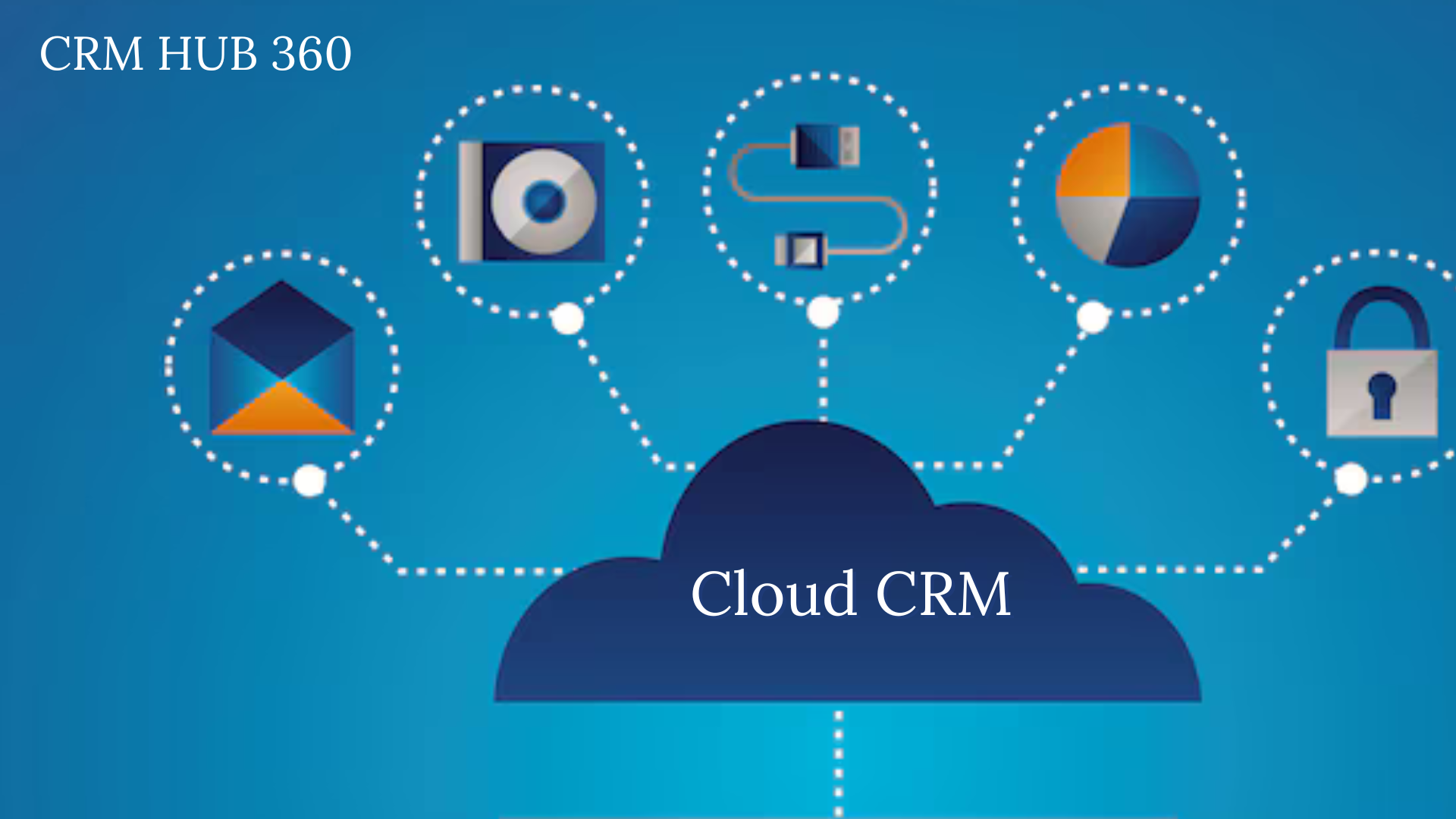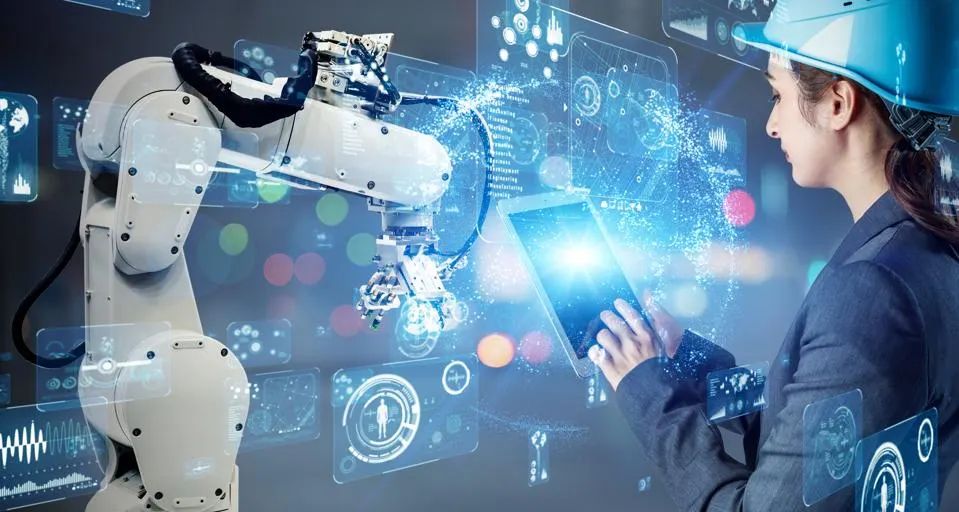Your Apple Watch is more than just a smartwatch—it’s a personal statement. Customizing it with unique watch faces can make it truly yours. Whether you’re into classic Casio-inspired designs or fun themes like SpongeBob, the options are limitless. Let’s explore how you can use your Apple Watch Faces and apps like WatchFaces.co to add custom watch faces and make your device stand out.
Table of Contents
Why Customize Your Apple Watch Face?
Apple Watches are designed to blend functionality and style. While the preloaded watch faces are great, customizing your Apple Watch lets you:
- Personalize your style with unique designs.
- Display the most useful info at a glance.
- Add a creative touch with themes like G-Shock, Squid Games, and Clockology faces.
WatchFaces.co takes customization to the next level with exclusive designs you won’t find on Apple’s default catalog.
Adding Apple Watch Faces from the App Store
Apple doesn’t yet support third-party watch faces directly, but you can use apps like WatchFaces.co to enhance your options. Here’s how to start:
- Open the Watch App on your iPhone.
- Tap the Face Gallery at the bottom of the screen.
- Browse through various styles and designs.
- Tap Add to install a face of your choice.
While Apple’s library includes versatile designs like Modular Ultra and Chronograph, App Store or like WatchFaces.co allow you to upload completely custom designs tailored to your taste.
How to Set a New Watch Face

Switching between watch faces is effortless. You can do it directly on your Apple Watch or via the Watch app on your iPhone.
From the Apple Watch App:
- Open the Watch app on your phone.
- Select a face from the My Faces section.
- Tap Set as Current Watch Face.
From Your Apple Watch:
- Tap and hold your current watch face.
- Swipe left or right to browse saved faces.
- Tap your desired face to select it.
Switching faces on the fly ensures you can quickly adapt to different occasions, whether it’s a casual outing or a formal event.
Customizing Apple Watch Faces for a Personal Touch
Customization is where the magic happens. Here’s how you can create a watch face that’s as unique as you:
- Open the Watch app on your iPhone.
- Select the watch face you want to customize.
- Adjust colors, complications, and images. For example:
- Use the Color Carousel to change hues.
- Add photos or themes like SpongeBob or Squid Games.
- Select useful complications like weather, battery life, or fitness stats.
- Tap Set as Current Watch Face when done.
Apps like WatchFaces.co offer pre-designed templates, including Casio-inspired and G-Shock themes, which can be uploaded to your Apple Watch for a distinct appearance.
Explore Unique Designs with WatchFaces.co
WatchFaces.co is your go-to solution for creating custom Apple Watch faces. With over 10,000 hand-picked designs, you can find something to match every mood or occasion. Popular options include:
- Casio-Inspired Designs for a retro look.
- Spongebob Themes to keep things fun.
- G-Shock and Clockology Faces for bold, modern aesthetics.
- Squid Games Watch Faces for fans of the popular series.
The app is easy to use, offering seamless integration with your Apple Watch. Plus, new designs are added regularly to keep your watch fresh and stylish.
Tips for the Perfect Watch Face
- Mix functionality with style: Choose complications that display essential info without cluttering the design.
- Use high-quality images: Apps like WatchFaces.co provide HD designs that look stunning on your wrist.
- Experiment often: Don’t settle for one look. Switch faces to match your daily vibe or schedule.
Conclusion
Customizing your Apple Watch with custom watch faces is a simple yet impactful way to make it your own. While Apple’s catalog offers many options, apps like WatchFaces.co open the door to endless possibilities, from Casio-inspired classics to fun SpongeBob designs.
Start exploring today, and let your Apple Watch reflect your personality and style. Whether you’re into retro, modern, or quirky themes, the perfect watch face is just a tap away!