Ever stumbled upon OnionPlay and wondered how to watch movies there without getting lost in the maze? If you have, you’re in the right place! Whether you’re a movie buff or just someone looking for an easy way to catch the latest films, OnionPlay can be a treasure trove—if you know how to use it right. So, let’s walk through the ins and outs of watching movies on OnionPlay, step-by-step, in a way that’s easy to follow, even if you’re not a tech genius.
Think of OnionPlay like an online movie library that never closes. It’s a free streaming site where you can find a wide range of movies, TV shows, and sometimes even the latest releases. The platform’s popularity comes from its huge catalog and the fact that you don’t need to pay a dime to access it. However, because it’s a streaming site that shares copyrighted content, it lives in a bit of a legal grey area (more on that later).
Table of Contents
Is OnionPlay Legal and Safe?
Let’s get real: OnionPlay isn’t technically legal in most countries, as it hosts copyrighted content without proper licensing. That said, people still use it because it’s accessible and free.
As for safety—OnionPlay has a fair share of pop-ups and ads that could lead to sketchy sites. Think of it like walking through a crowded street market—you’ll find what you want, but you’ve got to keep an eye on your wallet. Using a VPN and a good ad-blocker is highly recommended.
How to Access OnionPlay
Accessing OnionPlay is simple, but you need to know where to look because the site’s domain changes often (due to takedowns). Usually, it’s as easy as typing “OnionPlay” in your search engine, but make sure the link starts with https:// to ensure some level of security.
Once you’re on the site, you’ll see a homepage with categories, trending titles, and a search bar.
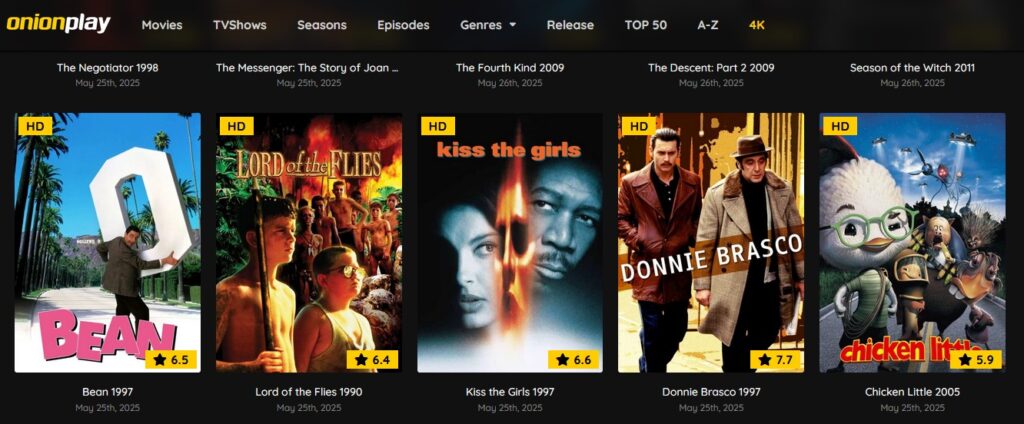
How to Find Movies on OnionPlay
Finding a movie is as easy as typing its name in the search bar at the top of the site. You can also browse by categories like:
- Action
- Comedy
- Romance
- Thriller
- Latest Releases
Once you find a title, click on it to open its page. You’ll usually see a short description, the cast, and a streaming link.
Streaming Movies on OnionPlay: Step-by-Step Guide
Here’s a step-by-step guide for streaming movies on OnionPlay:
- Search for your movie in the search bar.
- Click on the title.
- Close any pop-up ads that appear (this might happen multiple times).
- Click the Play button in the video player.
- Adjust the resolution (if available) for better quality.
- Enjoy your movie!
It’s really that simple—like picking a movie from a shelf and pressing play.
Best Devices for Watching Movies on OnionPlay
You can access OnionPlay on almost any device, but here are the best options:
- Laptop/Desktop: Best for browsing and streaming without hassle.
- Smartphone/Tablet: Great for watching on the go.
- Smart TV: If you know how to cast your browser, you can enjoy a bigger screen.
- Gaming Consoles: Some consoles allow browser access—worth a try!
How to Ensure Safe Streaming on OnionPlay
Safety should always come first. Here’s how to stay safe:
- Use a VPN: Hides your IP address and keeps your browsing private.
- Install an ad-blocker: Avoid annoying and potentially harmful pop-ups.
- Don’t download unknown files: OnionPlay is for streaming, not for downloading.
Think of it like going camping—you wouldn’t go without a tent (VPN) and bug spray (ad-blocker), right?
Dealing with Pop-Ups and Ads
Yes, pop-ups are annoying—we all hate them. On OnionPlay, they’re like mosquitoes at a picnic. Here’s how to manage them:
- Always close pop-ups immediately.
- Never enter personal information in pop-ups.
- Consider a pop-up blocker extension for your browser.
Top Movie Categories on OnionPlay
OnionPlay offers a buffet of genres. Here are the most popular:
- Action & Adventure
- Romance & Drama
- Comedy
- Sci-Fi & Fantasy
- Horror & Thriller
- Documentaries
- Animated Films
So whether you’re in the mood for a tearjerker or an adrenaline rush, OnionPlay has you covered.
OnionPlay Alternatives: Just in Case
If OnionPlay isn’t working, here are some alternatives:
- FMovies
- 123Movies
- SolarMovie
- Putlocker
- YesMovies
Remember, these sites share similar pros and cons—free streaming but potential risks.
How to Watch OnionPlay with a VPN
A VPN (Virtual Private Network) is your invisibility cloak. Here’s how to set it up:
- Choose a trusted VPN (like NordVPN or ExpressVPN).
- Install the VPN app on your device.
- Connect to a server (preferably in a country where OnionPlay isn’t blocked).
- Go to OnionPlay and start streaming safely.
Tips for a Smooth Streaming Experience
Want your movie night to go off without a hitch? Follow these tips:
- Close unused tabs to free up bandwidth.
- Pause to let the video buffer if it’s lagging.
- Choose a lower resolution if your internet is slow.
- Update your browser for better performance.
Is Downloading Movies from OnionPlay Possible?
OnionPlay is primarily for streaming, not downloading. Some users might find download links, but they’re often risky—think of them as unmarked packages from strangers. Stick to streaming to stay safe.
Final Thoughts on Watching Movies on OnionPlay
OnionPlay is a fantastic tool for movie lovers, but it comes with some caveats. If you take precautions—like using a VPN, an ad-blocker, and staying away from downloads—you can enjoy a huge library of films from the comfort of your home. Think of it like a digital movie marathon, with a few extra steps to keep it safe and smooth. So, grab your popcorn, get comfy, and happy streaming!
FAQs About OnionPlay
1. Is OnionPlay free to use?
Yes, OnionPlay is completely free to use, but it earns money through ads.
2. Do I need to create an account on OnionPlay?
No, you don’t need an account—just search for your movie and start streaming.
3. Can I watch movies on OnionPlay without a VPN?
You can, but using a VPN is highly recommended for safety and privacy.
4. What kind of movies are available on OnionPlay?
OnionPlay offers a wide range, from action to documentaries—there’s something for everyone.
5. Why do I get so many ads on OnionPlay?
OnionPlay relies on ads for revenue, so it’s common to encounter pop-ups and redirects.




