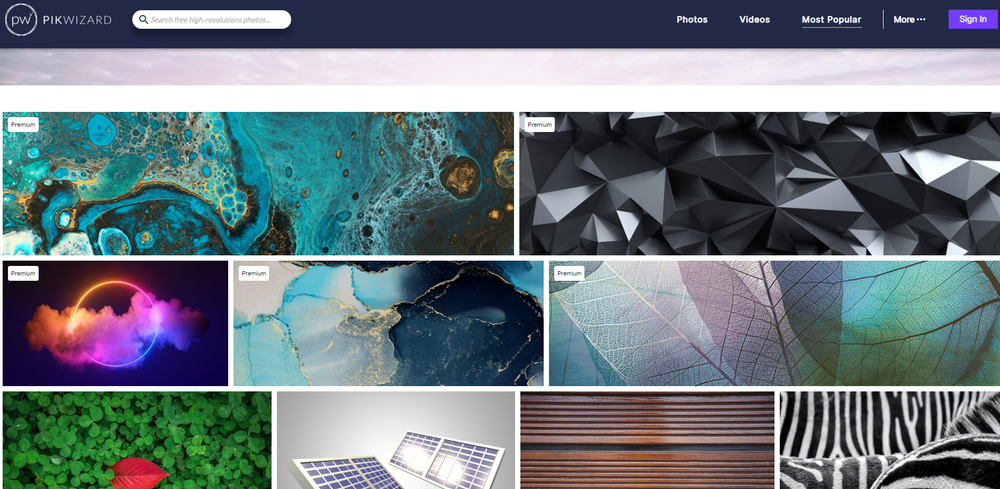Content Management System (CMS) migration is a critical process for organizations aiming to upgrade their digital presence. However, the transition from one CMS to another is often riddled with challenges that can hinder the seamless transfer of content, design, and functionality. Whether you’re moving from an outdated CMS to a more modern platform or consolidating multiple websites onto a single CMS, the migration process can present a range of challenges that must be carefully navigated.
In this comprehensive guide, we’ll explore the common challenges associated with CMS migration and provide you with a step-by-step approach to streamlining your website transition. By the end of this article, you’ll have a clear understanding of the key considerations and best practices for a successful CMS migration.
Table of Contents
Introduction
Content Management Systems (CMS) serve as the backbone of modern websites, enabling the creation, management, and publication of digital content. As technology evolves, organizations often find the need to migrate from their existing CMS to a new one to leverage advanced features, improve security, and enhance user experience. However, CMS migration is a complex undertaking that requires careful planning, execution, and risk management.
Importance of CMS Migration
Streamlining your CMS migration process is crucial for several reasons. Firstly, by planning and executing the migration process carefully, you can minimize website downtime and ensure a smooth transition for your users, preserving their experience and your online presence. Secondly, a well-planned and executed migration can save you time and resources, reducing the overall cost of the project and freeing up your team to focus on other important initiatives.
A successful CMS migration can result in a more user-friendly, intuitive, and responsive website, leading to improved customer satisfaction and engagement. Plus, migrating to a modern CMS platform can help you improve the security and compliance of your website, protecting your data and your customers’ information.
Finally, choosing the right CMS platform for your needs can ensure that your website is equipped to handle future growth and changes, making it easier to adapt and scale as your business evolves.
According to a survey conducted by W3Techs, as of September 2023, WordPress held a CMS
market share of 64.1%, followed by Joomla at 3.1% and Drupal at 2.8%. With the rapid evolution of CMS platforms and the need for mobile-responsive, SEO-friendly websites, organizations are increasingly considering CMS migration to stay competitive in the digital landscape.
Common Challenges in CMS Migration
Migrating your website to a new CMS can be a complex and multifaceted process, and it’s not uncommon to encounter a variety of challenges along the way. Some of the most common challenges include:
- Data Migration and Content Transfer: According to a report by CMSWire, 37% of organizations experience data loss during CMS migration projects. Transferring your website’s content and data from one CMS to another can be a time-consuming and error-prone process, especially if the two platforms have different data structures or content management workflows.
- Preserving Website Functionality: Ensuring that all the features, plugins, and integrations from your old CMS are seamlessly transferred and functioning correctly in the new platform can be a significant challenge.
- Maintaining SEO and URL Structures: Preserving your website’s search engine optimization (SEO) and URL structure is crucial to avoid disrupting your online presence and losing hard-earned rankings.
- Integrating with Existing Systems: If your website is integrated with other business systems, such as e-commerce platforms, customer relationship management (CRM) tools, or enterprise resource planning (ERP) software, the migration process must account for these integrations to ensure a smooth transition.
- User Training and Adoption: Transitioning to a new CMS can be a significant change for your team, and it’s essential to provide comprehensive training and support to ensure the successful adoption of the new platform.
- Downtime and Disruptions: Poorly planned or executed CMS migrations can result in extended website downtime, which can negatively impact your business, customer experience, and search engine rankings.
One notable example of a successful CMS migration comes from Zazzle, a prominent e-commerce retailer. The company undertook a challenging project to transition from an outdated proprietary CMS to WordPress. One of the major challenges was the mismanagement of URL redirects during the migration process, leading to a significant decline in organic search traffic. The outdated URLs were not properly redirected to the new platform, resulting in a loss of visibility in search engine results.
Zazzle conducted a comprehensive SEO audit post-migration to identify the root causes of the decline in organic search traffic and pinpoint the URL redirection issues. Based on the audit’s findings, the company implemented a robust URL redirection strategy to ensure that outdated URLs were redirected to the corresponding pages on the new platform.
Within three months of implementing the rectification measures, Zazzle successfully regained its organic search traffic, restoring its visibility in search engine results and mitigating the impact of the initial decline.
Planning Your CMS Migration
Effective planning is the foundation of a successful CMS migration. Before embarking on your website transition, it’s crucial to take the time to carefully assess your current situation, define your goals, and develop a comprehensive migration strategy.
Begin by thoroughly evaluating your existing CMS, including its features, functionality, and any pain points or limitations you’ve experienced. This will help you identify the specific requirements and priorities for your new CMS. Clearly articulate your objectives for the migration, such as improving website performance, enhancing user experience, or aligning your CMS with your overall business strategy.
Research and evaluate different CMS platforms that align with your requirements and goals. Consider factors such as ease of use, scalability, security, and integrations.
Then, create a detailed migration plan that outlines the key stages of the process, including content migration, website development, testing, and launch.
Assign responsibilities, timelines, and key milestones to ensure a coordinated and efficient migration. Ensure that you have the necessary financial, human, and technological resources to support your CMS migration project. This may include hiring specialized consultants or allocating dedicated staff to the migration process.
Engage key stakeholders, including your IT team, marketing department, and end-users, to ensure that everyone is aligned with the migration plan and prepared for the changes.
Preparing Your Website for Migration
Before you can begin the actual migration process, it’s essential to thoroughly prepare your website and its content for the transition. This preparation phase will help ensure a smooth and efficient migration, minimizing the risk of data loss or functionality issues. Here are the key steps to consider:
- Conduct a comprehensive audit of your website’s content, including pages, blog posts, images, and other media. Identify any outdated, redundant, or irrelevant content that can be removed or archived before the migration.
- Examine your website’s current URL structure and plan how to maintain SEO-friendly URLs in the new CMS. This may involve implementing URL redirects or mapping content to new URLs.
- Catalog all the plugins, extensions, and third-party integrations currently in use on your website. Determine which of these will be compatible with the new CMS and plan for any necessary replacements or custom development.
- Create a complete backup of your website’s database and file structure, ensuring that you have a reliable source to restore from in case of any issues during the migration.
- Review your website’s user accounts, roles, and permissions, and plan how these will be transferred or recreated in the new CMS to maintain proper access controls.
- Gather all your website’s design and branding assets, such as logos, color palettes, and custom CSS, to ensure a seamless visual transition to the new CMS.
- Develop comprehensive training materials and documentation covering topics such as content management, website administration, and reporting to support your team’s transition to the new CMS.
Data Migration and Content Transfer
One of the most critical and complex aspects of a CMS migration is the process of transferring your website’s data and content from the old platform to the new one. Effective data migration and content transfer are essential to preserving the integrity and functionality of your website.
To approach this crucial step successfully, ensure to map out the structure and organization of your website’s content carefully so it aligns with the new CMS’s data model and content hierarchy. Develop a process to extract your website’s data, including pages, blog posts, media files, and any other relevant content, from the old CMS in a format that can be easily imported into the new platform.
In addition, review the extracted data for any inconsistencies, errors, or formatting issues and perform the necessary cleaning and transformation to ensure that the content is compatible with the new CMS. Also, implement a reliable and efficient process to import the cleaned and transformed data into the new CMS, verifying the accuracy and completeness of the migration.
Develop a strategy to preserve your website’s existing URL structure and internal links, ensuring that you don’t lose any hard-earned search engine rankings or disrupt the user experience. Regarding redirects, make sure to create a comprehensive system of URL redirects and aliases to seamlessly transition your website’s visitors from the old URLs to the new ones, minimizing any disruptions.
To maintain your website’s search engine visibility, ensure that all relevant metadata, such as page titles, descriptions, and keywords, is properly transferred and optimized for the new CMS.
Slotswise is another company example that completed a huge CMS migration project. With its extensive database of online casino reviews and bonus offers, the company recognized the need to migrate to a more versatile CMS to enhance user experience. The primary challenge faced by Slotswise during the migration was the transition from a custom database structure to WordPress, which uses a different database structure.
Slotswise initiated the migration process by conducting a comprehensive analysis of the existing database and mapping the data fields, relationships, and dependencies to the corresponding structure in WordPress. To automate the migration of content, especially for the no wagering offers, Slotswise developed custom scripts and data transformation tools tailored to extract, transform, and load data from the legacy database into the new WordPress database.
In the end, Slotswise successfully automated the migration of content from a custom content management system to WordPress despite the disparate database structures. After six weeks of migrating to the new CMS, Slotswise saw a 15% increase in organic traffic across its key target pages.
Launching Your New CMS
The launch of your new CMS-powered website is the culmination of your migration efforts. This phase requires careful planning and execution to ensure a smooth and successful rollout.
Determine the optimal timing for the website launch, taking into account factors such as seasonal traffic patterns, upcoming marketing campaigns, or any other relevant events. Communicate the launch plan and timeline with your team, customers, and other stakeholders to set appropriate expectations.
Consider a phased or gradual rollout approach, where you transition a portion of your website’s traffic to the new CMS first, allowing you to monitor performance and address any issues before a full-scale launch. Ensure that you have a reliable backup of your website’s data and a clear rollback plan in place, in case any unexpected issues arise during the launch that require you to revert to the previous CMS.
Implement monitoring tools and processes to track the website’s performance, user activity, and any potential issues that may arise after the launch. Be prepared to quickly address and resolve any problems that are identified.
Provide comprehensive training and ongoing support to your team to ensure they are comfortable and confident in using the new CMS platform, minimizing any disruptions to your daily operations.
Post-Migration Optimization and Maintenance
Even after the successful launch of your new CMS-powered website, your work is not done. Ongoing optimization and maintenance are crucial to ensure that your website continues to perform at its best and meets the evolving needs of your business and your users. Here’s what you should consider:
- Performance Monitoring: Regularly monitor your website’s performance, including page load times, server response, and user engagement metrics, to identify any areas for improvement.
- Content Optimization: Continuously review and optimize your website’s content, ensuring that it remains relevant, engaging, and aligned with your target audience’s needs.
- Search Engine Optimization (SEO): Maintain and improve your website’s SEO by regularly reviewing and updating metadata, optimizing content for search engines, and monitoring your search engine rankings.
- Security and Compliance Updates: Stay up-to-date with the latest security patches, software updates, and compliance requirements for your CMS platform to protect your website and your users’ data.
- Backup and Disaster Recovery: Implement a robust backup and disaster recovery plan to safeguard your website’s data and ensure that you can quickly restore your site in the event of an unexpected incident or system failure.
- User Feedback and Continuous Improvement: Regularly gather feedback from your users and stakeholders, and use that information to continuously improve the website’s functionality, user experience, and overall effectiveness.
- Scalability and Expansion: As your business grows, ensure that your CMS platform can accommodate increasing traffic, content, and feature requirements, and plan for any necessary upgrades or expansions.
Final Thoughts
Migrating your website to a new CMS can be a complex and challenging process, but by following a structured approach and adhering to best practices, you can streamline the transition and ensure a successful outcome. Piroritize planning, content preparation, thorough testing, and ongoing optimization to minimize disruptions and maximize the benefits of your new CMS-powered website.