When it comes to video intro, some will tell you that there is no point in spending your time and money on it. Really? I would say “no” definitely. If you’re new to YouTube and don’t underestimate the importance of a personalized intro, this article will show you how important the video intro is. It’s an effective way to set yourself apart and prepare audiences for your content. A good intro can therefore have a considerable impact. Here you will find some tips to apply on how to create a YouTube intro in a few clicks.
Why an intro?
You only have 5 seconds to convince your audience! The time that most YouTube users decide whether they find a video interesting is extremely short. It takes about 5 to 10 seconds. During this time, it isn’t easy to convince the audience. Branding your videos with a professional intro also increases the recognition of your YouTube channel and your label.
Bonus tips for YouTube video intro
1. Video structure
The structure of your video is important to perform successfully on YouTube. As already mentioned, the user has to be convinced to stay tuned in the first 5 seconds of the video. For this reason, it is suggested to start with a short teaser. For example, start with a short interview sequence. What awaits the viewer in the following video is brought to the point in about 15-25 seconds. In this way, the viewer learns right from the start that it is worthwhile for him to stay tuned. After the teaser, the intro logo is used. At this point, the animated opening credits create a visual separator between the teaser and the actual video. It also establishes the branding of the channel or website. Besides, it leads to positive brand recognition. All of this also helps to build positive trust among users. At the end of the video, there should be a call to action. Depending on the marketing goal, the viewer should be asked to act accordingly at the end of the video. This can be a request to like, comment or share. You can also lead them to visit a specific website or click a link in the video description.
2. Length
The range of attention of today’s users is short. If the duration of your logo intro is too long (> 15 seconds, for example), there is a risk that users will jump off and increase the bounce rate of the video. Therefore, crisp intros in the range of approx. 5 – 10 seconds are most recommended. Check the Youtube Analytics to see if your intro animation is too long. Check whether there are a lot of jumps or bounces during the opening credits. In this case, you should definitely react and use a shorter logo animation.
3. Branding
Make sure to use your logo and your web address (URL), your claim for the intro video. This is how you brand your videos. Leave a professional impression and recognition to your audience.
4. Professional design: clean and aesthetic.
Most of the intros on YouTube look very unprofessional or colorful. Many different fonts and a mix of bright colors are mixed up, which leads to ugly and unprofessional-looking intro animations. Stand out from the crowd by creating a beautifully designed, clean, aesthetic logo intro., one that looks tidy, professional and appealing.
5. Music & Sound Design
The video intro with sound is more attractive and impressive. Make sure, however, that it is a pleasant, atmospheric, but not too intrusive melody.
6.Make it fun.
A successful video makes people laugh. You may either organize visual elements in a fun way or record voices in a humorous way.
How to make a free YouTube intro?
Professional animation studios usually create logo animations in Adobe After Effects. AE is a perfect animation program for creating an intro. The Cinema 4D program is ideal for 3D intros with complex camera flights. But It costs a lot of money and time. There is also a wide variety of semi-professional software on the market. In most cases, they are enough to achieve high-quality results. If You have no experience with the use of professional animation programs and do not want to acquire them? Then an online editor might be an excellent choice. I tried FlexClip, a free online video editor that enables you to create a stunning intro within few minutes. With the preset video intro templates, you are able to get a fancy and customized video intro in few clicks. Here is a quick guideline:
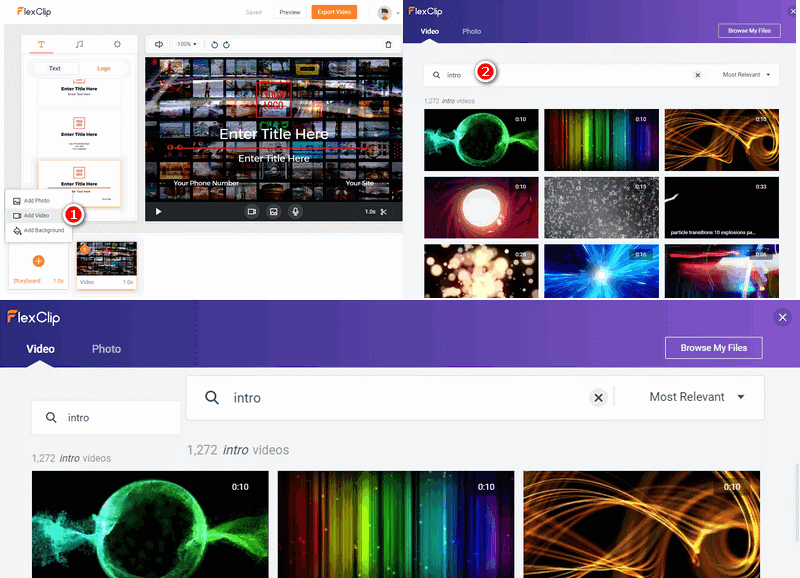
- Visit the FlexClip site and register a free account.
- Uploaded your clips,images,logos or start form the preset intro templates.
- Customize your intro by adding different elements.
- Preview and download your intro once you are satisfied.
To sum up
A well-made, professional-looking intro will help build trust with the user and encourage them to stay tuned. It actively reduces the bounce rate of your videos and channels. So follow the bonus tips above and make your own 3-5s intro video for YouTube, you’ll have a greater chance to succeed in YouTube market.



