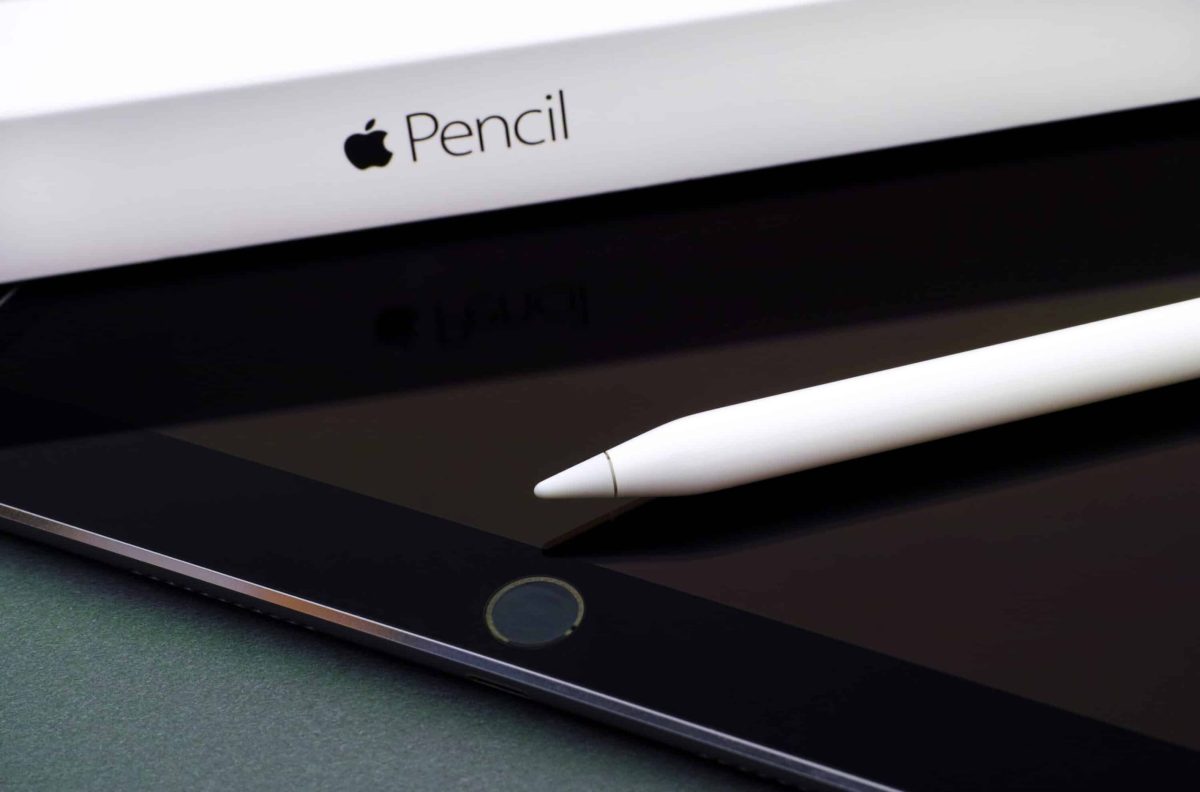In an age where technology is integral to every business, having a proactive IT support plan is no longer optional, but a necessity. It’s about anticipating issues before they escalate and cause downtime.
In this post, we’ll guide you through the process of setting up proactive IT support and sharing effective strategies and industry best practices to keep your business running smoothly and efficiently. Stay tuned to find out how to take control of your IT infrastructure and gain peace of mind.
Table of Contents
Assessing Your Current IT Infrastructure
Looking at your current IT infrastructure is the first thing you should do to make a proactive IT help plan. This includes making a list of all of your current IT assets, knowing how they work, and finding any problems or ways they could be better. Giving yourself a full evaluation gives you a clear picture of where you are and what you need to improve.
Devising a Comprehensive IT Strategy
After getting a good picture of your current IT setup, the next step is to come up with a full IT plan.
Your overall business goals should be in line with this plan, and it should help you use technology to reach those goals. Updates to gear and software, data management, network security, and backup plans should all be part of your IT strategy.
Implementing Regular System Updates
System updates should be a regular part of any IT plan. They keep your program up to date, fix security holes, and make your system run better overall. To avoid problems, updates should be planned for times when the site isn’t open for business.
Large businesses can keep their systems safe with the help of automatic update tools. Not only do timely system changes make your operations more efficient, but they can also greatly lower the risk of problems, which helps keep your IT environment stable and safe.
Prioritizing Network Security
When it comes to proactive IT help, network security is the most important thing. To do this, you need to protect your company’s data and systems from online threats by putting in place strong security measures like firewalls, antivirus software, and secure access controls.
Security breaches are also much less likely to happen if workers know about possible threats and how to use the internet safely. Updating security protocols regularly and doing penetration tests are also important ways to keep a network setting safe.
Regularly Backing Up Your Data
Today, data is the heart of any business, and losing it can be disastrous. So, regularly backing up your data should be an important part of your preventative IT support plan. So, if something
unexpected happens, like a system crash or a cyberattack, you can quickly get your info back and get back to work.
Implementing a Disaster Recovery Plan
A key part of proactive IT help is putting together a disaster recovery plan. This plan makes sure that the business keeps running even if something unexpected happens, like a system crash or a cyberattack.
The plan should include steps for quickly getting back to normal, and recovering lost data and systems that are important to business. It also has regular checks and improvements to make sure the plan is always up-to-date and works in all kinds of emergencies.
Training Your Staff
You can’t stress enough the importance of training your staff, folks! It’s they who are going to be using this shiny tech day in and day out.
So, equip them with the know-how to use your IT systems efficiently and deal with common tech issues. Plus, they need to be aware of those sneaky cyber threats. Remember, a well-trained team is your first line of defense against IT disasters!
Regular IT Audits
An important part of any strategic IT support plan is regular IT audits. They involve checking all systems, policies, and processes carefully to make sure they follow both internal rules and rules from outside the company.
Audits can find possible weak spots, problems with following the rules, and places where things could be better. They also make things more open and accountable, which builds trust among partners.
Setting Up a Dedicated IT Support Team
It is very important to have specialized managed IT services whether you choose to have an in-house team or an outsourced one. Your IT strategy, your IT infrastructure, and making sure everything goes smoothly will all be the job of this team. Visit websites like SES Computer to know more about Managed IT Services London and other services IT personnel can provide.
Getting the Right Tools
Getting the right tools is important for putting your proactive IT help plan into action. The right technology, like apps for monitoring networks, backing up data, and cybersecurity tools, can make things easier, boost productivity, and make things safer.
Make sure that the tools you pick are right for your business and can grow with it. Also, think about how easy the tech is to use and how much help the vendors offer.
Staying Updated With the Latest IT Trends
The world of technology is always changing, and to keep your proactive IT support plan up to date, you need to know about the newest trends. Look into new technologies regularly and think about how they can fit into your current IT management.
Regular Maintenance Checks
Regular maintenance checks are an important part of strategic IT assistance because they make sure that your systems work at their best. For these checks, hardware is looked at for signs of wear and tear, software is tested to make sure it works, and network speed and security are checked.
Regular maintenance helps find problems early, which keeps systems from breaking down and causing expensive downtime. It’s like getting regular check-ups for your health but for your IT maintenance.
Monitoring System Performance
If you check your system’s speed regularly, you can find problems before they get too bad. Performance metrics can help you figure out how well your IT system is working and make the necessary changes.
Create a Robust and Proactive It Support Plan
To ensure the smooth functioning of an organization’s IT infrastructure, creating a proactive IT support plan is essential. By implementing the tips and best practices mentioned, businesses can not only reduce downtime and costs but also improve overall efficiency and security. Take proactive steps today and safeguard your IT systems.
If you’re eager to dive deeper into other interesting topics, we have plenty more to share! Visit our website for a wealth of articles, guides, and discussions on this topic and more.