Do you believe design a logo could be an easy job? If no, then, the following shared tool could you how to do it. With it, you could quickly make a bundle of logos. Then you are interested in making a logo for your website or social media platform, you should read this post to learn more.
Easy to design and not long-winded, you can draw a logo at any time
DesignEvo is a software that can be operated directly through the web without downloading. The desktop version is currently only available for download in the Mac version. Of course, there is also a mobile version.
How to make your logos with DesignEvo?
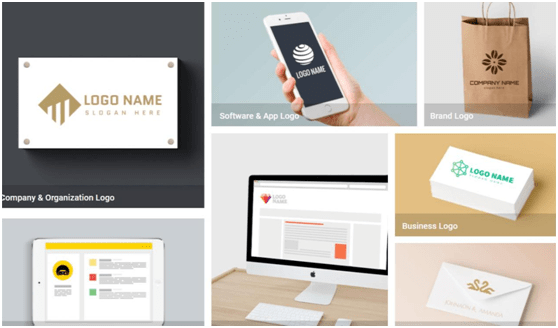
First, go to the DesignEvo homepage.
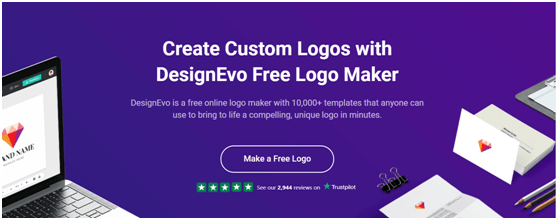
After that, you can see the concise and powerful Slogan: Create Custom logos with DesignEvo Free logo Maker.
Scroll down to see a simple introduction. The concept of DesignEvo is mainly simple icons plus text. Therefore, DesignEvo provides many simple icons, which can be designed with color changes, text changes, small icons, backgrounds, etc. An exclusive logo, there are more than 10,000 kinds of matching in DesignEvo for you to choose, so you can find the ideal from many works when you are not inspired, and you can find the picture you want more accurately in the case of style classification.
Okay, let’s not talk too much nonsense. This post will actually design a logo and give it a try.
First of all, you can design without logging in during the design process. Of course, if you need to export or archive, you must log in to your account.
Whether you have your DesignEvo account or not, just click Create logo, and you will be redirected to the sample page, where you can find the logo that suits your needs according to the category. Of course, that is just an example. The sample can inspire you for color matching, configuration, Font inspiration, etc. Through different combinations, you can intuitively find possible directions and then design your own logo.
Secondly, customize it at your will
After selecting the template, click to pop up the name and slogan, fill in if necessary, and change it if not needed. It is very simple, and the location is also informed in the example.
In the text tab, the variable part is quite complete. You can freely move the position, color, size, thickness, capitalization, etc., all of which can be changed through the upper control panel. What is more special is that the color part can be freely changed. Define the color you want, as long as you know the name of the swatch, you can easily change it.
Of course, if this is not enough, DesignEvo also adds curved text and artistic words in the text design. The curved text allows the text to have a curvature. It can also be used to create another style by matching the curvature of the icon. The word is a bit similar to the word artist in Word. There are already preset examples for you to choose to change the text.
In addition to text changes, the size and color of the icon or shape can, of course, be changed. Still, there is not allow to adjust the pattern’s content, but this is sufficient for general users. Of course, if you have design capabilities, then DesignEvo will be where you can find inspiration.
After adjusting the text and icon, you can add some small shapes. In addition to some standard patterns, some special patterns can be matched with the text. Moderate adjustments can produce special effects.
Finally, of course, background adjustment is also very important for the logo. You can change the background color, the whole style has changed, and the original hard-core style instantly turned into very soft.
Finally, download your works
After the design is completed, you can use the preview button at the top to place the preset business cards, documents, clothes, mugs, signs, etc., in these places in advance to see if the design is suitable for this time, and you can change it at any time if you don’t like it.
After confirming the design, of course, the final step is to download the designed icon through the download button.
When downloading, you can choose a plan. There are free plans, basic plans and advanced plans. The free plan is a basic 300×300 pixel pattern without a transparent background.
To sum up
Indeed, DesignEvo really allows you to design your logo as you want, and it can be used for free!! This can be a burden-free design software for small companies, personal use, and can be designed through simple and easy operations Create your own logo. Of course, there are restrictions on free, and you can pay when you need to use the complete content.








