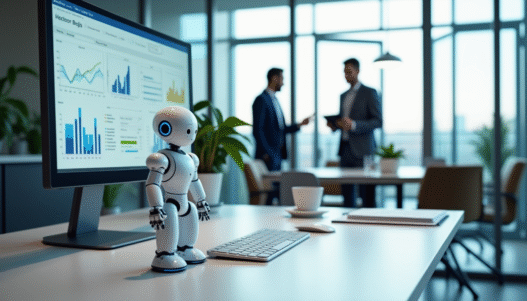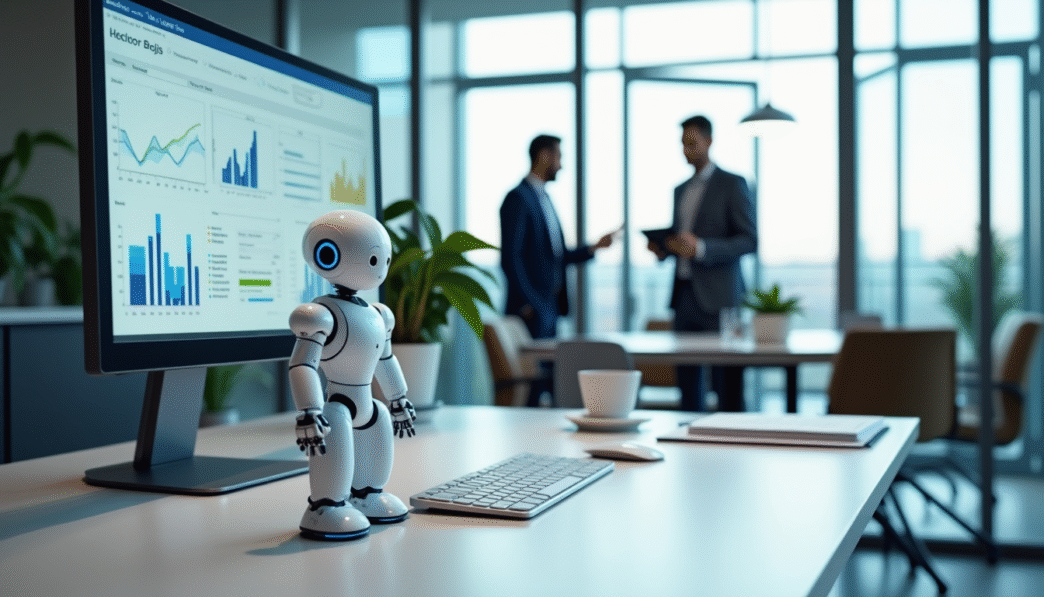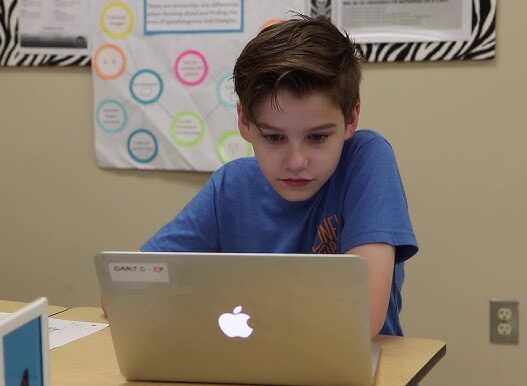In the bustling world of AI chatbots, Janitor AI has carved out a unique niche, particularly popular for its unfiltered, character-driven interactions, often leaning into NSFW territory. But one question consistently echoes through user forums and Discord channels: “Why is the response time so slow?” Understanding Janitor AI’s response time is crucial for managing expectations and optimizing your experience.
What is Response Time?
Simply put, it’s the delay between you sending a message and receiving a reply from the Janitor AI character. This isn’t instant messaging – AI generation takes computational power.
Why Does Janitor AI Response Time Vary (and Often Lag)?
Several key factors contribute to the perceived slowness:
- Massive User Load: Janitor AI boasts a huge user base. When thousands of users interact simultaneously, the servers handling the AI processing get overloaded. Think of it like rush hour traffic on a digital highway.
- Complex AI Models: Generating creative, contextually relevant, and often lengthy responses requires significant computational resources. More complex character personalities or intricate storylines demand even more processing time.
- Queue System: During peak times, requests are often placed in a queue. Your message waits its turn to be processed by the AI engine. The length of this queue directly impacts your wait time.
- Free vs. Premium (Kobold Horde vs. Paid APIs):
- Free Tier (Often Kobold Horde): This relies on community-shared, often overloaded, and lower-powered hardware. Response times here can be very slow (minutes or more), especially during peak hours, and are highly unstable.
- Paid API Tier (OpenAI, Claude, etc.): Users connecting their own accounts to powerful, paid APIs like OpenAI’s GPT models generally experience significantly faster and more reliable responses (often seconds). The speed and reliability depend on the specific API and its own current load.
- Network Latency: Your internet connection speed and the distance to Janitor AI’s servers add a small, but real, delay.
- Platform Maintenance & Issues: Scheduled maintenance, unexpected bugs, or server outages will naturally grind response times to a halt.
What Does “Typical” Response Time Look Like?
- Free Tier (Kobold Horde): Highly unpredictable. Can range from 30 seconds to several minutes, or even timeouts/failures during high traffic. Patience is essential.
- Paid API Tier: Generally much faster. Responses often arrive within 5 to 20 seconds under normal conditions, depending on the API chosen (e.g., GPT-4-turbo is usually faster than GPT-3.5) and its current load. Complex responses take longer than simple ones.
The Impact of Slow Response Time
- Frustration & Immersion Break: Long waits disrupt the conversational flow and break the immersion in the roleplay or interaction.
- Reduced Usability: It makes the platform feel sluggish and less enjoyable to use.
- Timeout Errors: Extremely slow responses can sometimes lead to connection timeouts, requiring users to resend messages.
Tips for Managing Janitor AI Response Time
- Use a Paid API: This is the single most effective way to drastically improve speed and reliability. Consider it the cost of a premium experience.
- Avoid Peak Hours: If using the free tier, try using the service during off-peak times (e.g., very early morning or late night in the platform’s main timezones).
- Choose Less Complex Models (If Applicable): When configuring a paid API, sometimes a slightly less powerful model (e.g., GPT-3.5-turbo instead of GPT-4-turbo) can be faster, though potentially less creative.
- Be Patient (Free Tier): Accept that the free service will be slow. Treat it as a preview, not the intended full-speed experience.
- Check Status: If responses suddenly stop, check Janitor AI’s official status page or Discord server for announcements about outages or maintenance.
- Keep Messages Clear: While not a huge factor, overly complex or ambiguous prompts might take the AI slightly longer to parse and respond to effectively.
The Bottom Line
Janitor AI’s response time is primarily a trade-off between accessibility (free tier) and performance (paid API). Server load and the computational demands of generating creative AI responses are the core bottlenecks. While the free tier offers access, its speed is notoriously slow and unreliable due to overwhelming demand on shared resources. For a smooth, fast, and consistent experience, using the platform with a connected paid AI API key is strongly recommended.
Understanding these factors helps set realistic expectations. Janitor AI offers a unique service, but like any powerful tool accessing complex AI, its speed depends heavily on the resources fueling it. Knowing why the wait happens is the first step to choosing how you interact with it.