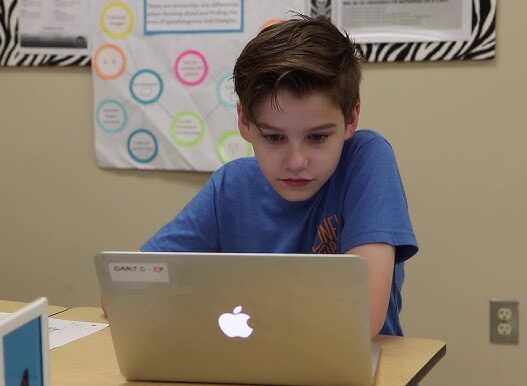Ever wished you could turn your thoughts into stunning images with just a few words? That’s exactly what Vheer lets you do — and the best part? It’s completely free.
Vheer is a fun and easy-to-use AI image generator that helps you create amazing visuals just by typing a description. No sign-ups, no watermarks, and no hidden limits. Whether you’re a content creator, artist, or just someone who loves playing with new tools, Vheer makes turning text into art quick and enjoyable.
Table of Contents
In this review, I’ll walk you through how Vheer works, what kind of images you can make, and why it’s one of the best free tools you should try in 2025. Let’s dive in!
What Is Vheer Text to Image Generator?
Vheer is a free AI tool that transforms written descriptions (or “prompts”) into high-quality images. You simply type in what you want to see — whether it’s a realistic landscape, anime portrait, or fantasy character — and Vheer creates it for you in seconds. It’s perfect for bloggers, artists, marketers, and anyone needing fast visual content.
How Does It Work?
Vheer uses powerful AI models trained on thousands of image-text pairs. When you enter a prompt, the system analyzes your words and generates images from text. You can adjust aspect ratios, styles, and regenerate as many times as you like. No sign-up is required, and it works instantly in your browser.
Tool Interface Introduction
Vheer’s interface is simple, clean, and perfect for beginners. Everything you need is right on one page, so you can jump straight into creating without distractions. Here’s what you’ll see:
- Text Prompt Box: Type your image idea here. Describe what you want the AI to create.
- Aspect Ratio Options: Choose from presets like 1:1, 4:5, 16:9, 2:3, and more to fit your preferred layout—square, portrait, or landscape.
- Generate Button: Once your prompt is ready, click this to generate your image.
- Download Button (Arrow Icon): Click to instantly save your image to your device.
- Random Idea Bar: Not sure what to create? Click this for a random prompt to spark inspiration.
- Mode Selection: Choose between Fast Mode for quick results or Quality Mode for higher detail.
What Kind of Images Can Be Created?
Vheer gives you the freedom to turn your ideas into all kinds of visuals. Whether you’re going for something fun, professional, or artistic, there’s a style for everyone.
Here are some of the image types you can create with Vheer:
- Pixel Art – Perfect for retro game lovers or 8-bit design fans.
- Watercolor Paintings – Soft, artistic, and perfect for creative projects.
- Mech Suit Characters – Generate futuristic robots or armored warriors with a sci-fi vibe.
- Anime Portraits – Turn yourself or your character ideas into anime-style art.
- Digital Art – High-quality illustrations great for blogs, social posts, or personal use.
- Professional Headshots – Create realistic portraits that look studio-quality.
- Cartoon Avatars – Fun, playful portraits for profiles, stickers, or social media.
- Fantasy Scenes – Dragons, castles, magic forests—bring your imagination to life.
- Realistic Landscapes – Mountains, beaches, cityscapes, and more in vivid detail.
- Furry Characters – Custom animal-human hybrids for art, roleplay, or fun.
- Cute Chibi Art – Big-eyed, small-bodied characters in an adorable style.
No matter what you want to visualize—be it a dreamy scene, a stylized character, or an eye-catching design—Vheer can help you bring it to life with just a few words.
Case Study: How to Generate a Pixel Art Using Vheer
Pixel art is a charming, retro style that brings back the feel of classic video games. With Vheer’s Text to Image Generator, you don’t need to be a digital artist to create your own pixel masterpieces. Let’s walk through how to do it—step by step.
Step 1: Visit Vheer’s Text to Image Generator
Open your browser and head over to the Vheer Text to Image Generator. No sign-up is required, and it’s 100% free.
Step 2: Write a Pixel Art Prompt
In the prompt box, type a clear and simple description of what you want. To get pixel-style results, make sure to include the keywords “pixel art” or “in pixel art style” in your text.
Here is a prompt example “pixel art, highly pixelated art generation, Cute pixelated cat sitting on a rooftop at sunset with tiny birds flying in the background”
You can be as creative or specific as you like—just remember to always include “pixel art” to guide the AI toward the right visual style.
Step 3: Choose the Right Aspect Ratio
For pixel art, a square layout (1:1) often works best, especially if you want a game-character vibe or plan to use the image as an avatar. But if you’re creating an image for a blog or YouTube, go with a 16:9 ratio for a more widescreen look.
Step 4: Generate the Image
Once your prompt and aspect ratio are ready, hit the “Generate” button.
In just a few seconds, the AI will create your pixel art based on your prompt.
Step 5: Refine or Regenerate
If the first result isn’t exactly what you imagined, you can:
- Click “Generate” again to get a new variation.
- Tweak your prompt slightly. For example, change “castle at night” to “haunted tower in a foggy forest” for a different mood.
You can regenerate as many times as you want—for free.
Step 6: Download and Use Your Pixel Art
Once you’re happy with the result, click the Download button to save your image.
You can now use your pixel art:
- As a profile picture
- In a retro game concept
- For stickers or merchandise
- On social media posts
Pros and Cons
Pros
- 100% free to use
- No watermark
- Fast image generation
- High-quality image generation
- Unlimited regenerations
- Wide style and aspect ratio options
- No login required
Cons
- Not as advanced in prompt detailing as Midjourney
- Web-only (no mobile app yet)
- Currently no bulk generation
What’s the Difference Between Text to Image and Image to Image
Vheer Text to Image Generator
This method turns your imagination into visuals. You type a description (called a prompt), and the AI generates an image from scratch—no upload needed.
Perfect for:
- Bringing creative ideas to life
- Generating brand-new scenes or characters
- Exploring different art styles through text
Image to Image: Start with a Photo or Sketch
Transform your existing photos into new artistic creations with Vheer’s Image to Image Generator. Simply upload your picture and watch the AI reinterpret it in different styles or settings.
This is ideal for:
- Refreshing old images
- Adding style changes (like anime, watercolor, pixel art, etc.)
- Keeping the structure of the original while changing the look
Both tools are powerful on their own, but even better when used together. Start with Text to Image to explore ideas. Then switch to Image to Image to polish, remix, or transform them. It’s free, fast, and fun—with no signup required.
What are The Practical Uses of AI-generated Images
Vheer isn’t just for fun—it’s a powerful tool that can spark creativity and support real-world projects across various industries. Here are some of the top ways people use Vheer’s AI image generator:
Social Media Posts
Need content for Instagram, Pinterest, or Twitter? Vheer helps you generate scroll-stopping visuals in seconds. Whether it’s a dreamy landscape, a trendy aesthetic, or a meme-worthy illustration, you can produce original art without needing design skills.
Blog Thumbnails & Hero Images
Give your blog a professional look with custom-made thumbnails or header visuals. From minimalist designs to vibrant fantasy scenes, Vheer lets you generate unique artwork that reflects your blog’s tone and grabs attention at first glance.
Marketing Visuals & Ad Creatives
Create promotional graphics, product mockups, or mood boards to represent your brand or campaign. Marketers can use Vheer to visualize product stories, generate seasonal content, or craft social media ads that look polished and on-brand.
Character Design & Concept Art
Design original characters for comics, games, or animations. Choose styles like cartoon, anime, pixel art, or even furry characters. You can iterate quickly, explore different outfit ideas, or try alternate art styles before finalizing a look.
Conclusion
Vheer is a powerful, free, and easy-to-use AI image generator that removes the barriers to creativity. Whether you’re creating for fun or for work, Vheer gives you the tools to bring your imagination to life — instantly, with no cost or complexity. If you’re searching for the best AI art generator to try in 2025, Vheer is a must-bookmark tool.
Ready to create your first image? Visit Vheer and start turning your text into art today.