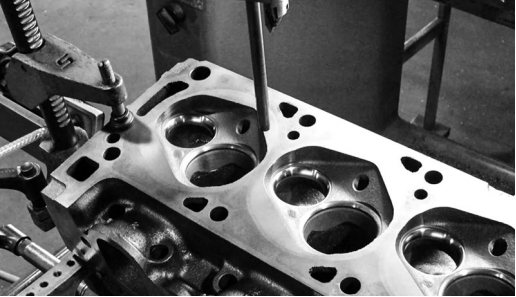Installing security cameras ranks among the top decisions a business owner can make. However, proper placement is just as critical as having cameras in the first place. According to industry research, optimally placed cameras lead to a 53% higher rate of resolving criminal incidents compared to poorly positioned cameras. Strategically placed security cameras maximize monitoring capabilities and enhance efficiency.
Why Optimal Security Camera Placement Matters
Well-placed cameras provide comprehensive coverage without blind pots across the premises. They act as an extra pair of eyes, keeping
watch when you cannot. Benefits of well-thought-out security camera placement include:
- Detection of suspicious activity in real-time
- Identification of offenders or trespassers
- Evidence for investigations and insurance claims
- Deterrence of potential threats and criminal activity
Cameras placed in the right locations ensure that every crucial area is monitored, leaving no blind spots. Whether indoors or outdoors, strategic placement helps capture key details like faces, license plates, entry and exit points, checkout areas, and hallways. To maximize security, consider hiring Security Camera Installation experts who can properly mount cameras to prevent tampering while covering secluded spots like storage rooms or back entrances.
Proper camera positioning starts with understanding your building layout and footprint. Map out vulnerable areas, high-traffic zones, existing light sources, and any blind spots. This surveillance audit indicates optimal camera mounting locations for comprehensive monitoring.
Guidelines for Placing Security Cameras
When installing business security cameras, keep these placement guidelines in mind:
- Mount cameras out of reach to prevent tampering by potential trespassers.
- Focus on entry and exit points, such as doors and windows.
- Ensure coverage of secluded areas like storage rooms or back entrances
- Angle cameras downward, avoiding aiming directly at the sun
Tips for Setting Up Surveillance Cameras
Checking Your Place Before Putting Up Cameras
Before installing security cameras, carefully survey the area. This helps decide good spots to see everything important.
- Walk all around inside and outside. Make notes on things you want cameras to watch, like doors or valuable stuff.
- Check if power outlets are conveniently located near where the cameras should be placed. If not, you might need battery cameras instead.
- Bring the camera system parts before installing them permanently. Plug cameras in temporarily to test if they work with the recorder.
- Select specialized outdoor cameras if you intend to place them outside, as rain can damage indoor cameras.
Doing It Yourself or Hiring a Pro
- Experts strongly advise letting professionals handle installing security cams. But if money is very tight, DIY can work for small shops.
- DIY takes more time and can be less reliable. Consider whether it’s worth the potential issues before deciding.
Putting Cameras Up Securely
If tackling the security cam setup solo, drill holes with care and firmly screw each camera mount into place.
- First mark the right spots by holding cams there temporarily. Use a level tool to ensure straight angles.
- Consider height based on viewing needs and object size. Foot faces may need lower cams versus far-off vehicles.
- Check the surface material too when buying screws and anchors. Different building materials require different types for optimal grip.
Testing and Adjusting New Cameras
After physically mounting each security cam, verify it works, stand firmly, and shoots useful video before leaving it there for good.
- Connect cables and power it on to check the video clarity on the recorder. Focus and zoom in on key areas you want to monitor.
- Gently twist and tilt the cam to confirm solid, stable positioning that won’t loosen or drift over time.
- Utilize available night vision modes to ensure adequate visibility after dark as well. Lighting needs may vary between indoor and outdoor cams.
Running Clean Cables for Video Feed
Loose cables dangling from mounted cameras look messy and unprofessional. Starting with neatly hidden wires keeps things orderly.
- For the cleanest look, have electricians thread cables inside walls and ceilings during building construction or renovations.
- Alternatively, securely adhering cables against surfaces with video cable clips streamlines visible wiring across floors and buildings.
Adjusting New Cameras for Best Performance
Recheck newly installed security cameras after a week of operation. Small tweaks now can vastly improve long-term video capture.
- Note if certain areas consistently lack visibility at parts of day or night. Adjust angles, zoom, and night mode settings accordingly.
- Ensure lighting differences between rooms or times of day don’t over or under-expose key spots.
Picking the Right Cameras
Choosing appropriate security cameras for each location ensures everything operates smoothly.
- Get help deciding how many cameras are needed to see all important spots. Trying to stretch too few cameras can leave blind spots.
- If watching far away spots like parking lots, make sure to pick cameras with strong enough zooming ability.
- Double-check that cameras are suitable for challenging lighting conditions, such as very bright or very dark areas. Specialized types are available for these situations.
- For outdoor cameras, ensure that the video remains clear even in rainy, snowy, or dusty conditions by using protective housing.
- Buy cameras that integrate well with your existing recorder system to avoid tech compatibility headaches.
Picking cameras designed for each location’s unique needs helps set the system up for success in covering what you want to monitor. Seeking advice from camera experts simplifies the process of getting the details right.
Testing cameras before permanent installation enables you to evaluate visibility. Fine-tune the direction, zoom, motion sensitivity, and night vision for optimal image capture. Patience is key – clever positioning takes some adjustment until the camera view is just right.
Best Practices for Camera Positioning
Adhere to these best practices when determining the ideal locations for security cameras:
Placement of Indoor Cameras
- Position cameras 8-10 feet above the ground
- Face cameras toward areas of interest like registers or inventory
- Ensure there is sufficient lighting for clear footage
For Outdoor Cameras
- Angle cameras to capture license plates and faces
- Consider night vision capability to supplement outdoor lighting
- Minimize camera vibration by using secure, weatherproof mounting
Types of Camera
- Camera Type Best Suited For Positioning Tips
- Overhead Open indoor spaces Mount 15 ft. high aiming straight down
- Dome Indoors with lower ceilings Position them 8-10 ft. high on side walls
- Bullet Large outdoor areas Angle to capture faces and license plates
FAQs
Why is the placement of security cameras important?
Security cameras must have an unobstructed view to effectively monitor premises. Well-placed cameras eliminate blind spots across the property.
How can I prevent tampering with security cameras?
Mount security cameras 8 ft. or higher, out of arm’s reach. Dome cameras can also have vandal-proof casing.
What factors should guide the placement of security cameras?
Consider lighting, entry/exit points, high-value inventory locations, and areas invisible to staff when placing cameras.
The Key is in the Placement
Installing security cameras is just the first step to protecting your business. An optimal camera setup considers the building layout, lighting conditions, types of cameras, and more to provide complete, high-quality coverage without fail. Leverage these placement best practices during your security camera installation to maximize visibility and safety across your premises.