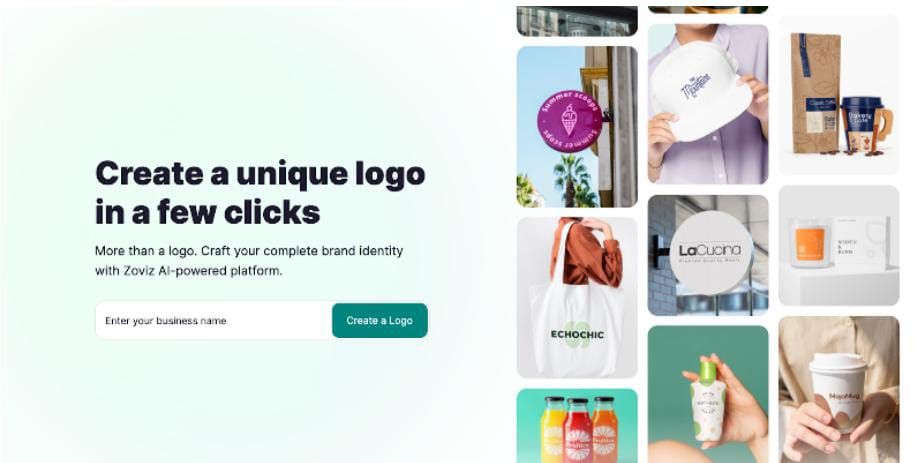Visual regression testing is a kind of software testing employed to ensure that a recent program or code modification in the software or application has not adversely affected its GUI (Graphical User Interface). Visual testing ensures that all layout visual elements, such as icons, buttons, fields, menus, text, etc., are displayed as expected across all browsers, devices, and platforms. With well-accomplished visual regression testing, developers can be sure that all end users will have a flawless visual experience when utilising the application.
Visual regression testing is a type of regression testing. It ensures that the application or software does not fail after a code alteration. Visual regression testing focuses on validating the aesthetic side of the software. A lot of elements need to be considered when performing visual regression testing. It includes elements’ size, position, visibility, length, alignment, executability, readability, consistency, and width across all screen resolutions.
This blog will explore visual regression testing and provide valuable tips for implementing it successfully on large-scale projects.
Let’s get started!
Table of Contents
What is Visual Regression Testing?
Regression refers to reverting to a previous or less advanced stage. In software testing, regression testing confirms that new software changes applied to the system do not unintentionally break anything in the application.
For instance, if the developer changes the text box in the search bar, which may work adequately for the search functionality, but suppose the text box style was mistakenly applied to the username field within the login interface, disrupting the login functionality. This unintentional occurrence of breaking the login functionality that was earlier working can be bypassed by utilizing visual regression testing.
Visual regression testing examines the appearance of the software by comparing the screenshots captured before and after executing any code changes. Furthermore, this testing can be integrated into the software’s continuous integration/continuous deployment pipeline.
Importance of Visual Regression Testing
Without executing visual regression testing, undetected visual bugs are likely slipping into software production and eventually into the software GUI. The end-user sees and interacts with the GUI of an application. If the GUI is too buggy of the application, the user will have difficulty navigating the product, leading to a flawed user experience.
Poor user experience forms a negative ripple impact on the organization’s bottom line. Potential customers may be hindered by the product’s deficiencies in aesthetics and usability, resulting in missed sales opportunities. Besides, inadequate GUI equates to a lack of competence.
Nothing yells “inadequate quality” more than a terrible text layout or a misplaced button. User experience affects the way users view your product and brand. It is crucial to maintain a suitable visual appearance of the application through appropriate visual regression testing to stand out in the market.
Benefits of Visual Regression Testing
Identifying a software bug later in the software development life cycle significantly escalates the monetary impact. The primary benefit of visual regression testing is that it allows developers to detect any visual bug much earlier in the SDLC. A bug detected while developing the software feature will cost the organisation exponentially less compared to the same bug detected by the end user after releasing the software.
Visual regression testing can even uncover bugs that effortlessly slip through functional testing. Functional testing evaluates the functionality of elements on a webpage to ensure they render correctly and are clickable. However, the testing cannot identify the visual imparities of the software. Such hard-to-test scenarios can have significant impacts, like smashing a sign-up flow. Visual regression tests compare screenshots taken before and after a code change. This enables developers to detect minor CSS changes.
Tips for Running Successful Visual Regression Testing on Large-Scale Projects
Visual regression testing is essential for maintaining the integrity of an application or website’s user interface. With good visual regression testing, quality assurance teams can ensure users will have an outstanding visual experience.
Here are a few tips for running successful visual regression testing:
Create Baseline Images
Creating baseline images is a foundational stage in visual regression testing. These images are the reference point or gold standard for the application’s visual appearance under different conditions or configurations. Application screenshots are captured in the state and approved by developers, designers, and stakeholders. These images serve as the yardstick to compare all forthcoming screenshots.
Maintain thorough documentation of baseline images, including details regarding their capture methods, timing, and the specific conditions or environmental settings in which they were taken. This helps to review the test results quickly. Furthermore, the baseline images are approved by cross-functional teams to confirm they precisely represent the desired state of the software application. This approach solidifies the testing process, diminishes ambiguity, and permits a more streamlined, steadfast method of pinpointing any visual discrepancies in future versions.
Automate Visual Testing for Accuracy
One of the key challenges in running successful visual regression testing on large-scale projects is ensuring the accuracy and consistency of the testing process. A solution to effectively address this challenge is to automate visual testing. With help from automated cloud frameworks like LambdaTest, teams can save significant time and effort while ensuring accurate and reliable results. It functions as an AI-powered platform for orchestrating and executing tests, enabling the execution of both manual and automated tests at scale. The platform facilitates real-time and automation testing across 3000+ environments and offers a framework for real device cloud testing.
Users can conduct visual testing across a broad spectrum of browsers, ensuring a consistent appearance and functionality of web applications for end-users, regardless of their chosen browser. Through LambdaTest, one can efficiently verify the responsiveness of web applications by testing them on various devices and screen resolutions. This guarantees that the application delivers an optimal user experience across diverse devices, from desktops to smartphones.
Automation allows for the repeated execution of visual tests, eliminating the risk of human error and providing consistent test outcomes across different environments and devices. This also increases the efficiency and enhances the overall quality of the testing process by detecting even the slightest visual discrepancies.
Set Up a Reliable Workflow
To set up a reliable workflow for running successful visual regression testing on large-scale projects, it is crucial to establish clear guidelines and processes. Start by defining the scope and objectives of the testing, outlining the specific features or components to be assessed visually. Next, establish a standardised checklist or checklist template that includes all the necessary visual elements to be validated. This will serve as a reference for testers and guarantee consistency in testing.
Further, implement a version control system for managing and tracing visual assets. This will assist in the detection and resolution of errors that may arise. Testers must have a communication channel where they can report and track issues, thus facilitating collaboration and fast bug fixing. Perform regular reviews and refine the workflow based on the feedback and insights from previous testing sessions to optimize the procedure continuously.
Utilise Image Comparison Tools
Image comparison tools provide an automated way to compare screenshots of different web pages or application versions to identify any visual difference between them. Embedding the image comparison tools into the testing pipeline empowers teams to speed up the testing process and minimize the need for expensive manual image comparison tasks.
These tools can exhibit even subtle deviations and provide detailed reports with visual evidence, which helps testers easily find and fix visual regressions. Additionally, image comparison tools offer options for customization, such as ignoring certain dynamic elements or tolerating minor visual changes, providing flexibility in the testing process.
Test on Multiple Browsers/Devices
Web pages and applications can appear differently across browsers and devices due to differences in rendering engines, screen sizes, and operating systems. Performing the tests across a range of browsers, such as Chrome, Firefox, Safari, and Internet Explorer, and mobile website testing like testing on popular mobile devices, like iPhones and Android smartphones, can help to locate and eliminate the visual differences specific to each platform. Adopting this technique will help your project maintain visual consistency on different browsing platforms, providing a seamless user experience to all users.
Be Selective In What You Test
Comprehensive testing is essential to guaranteeing a superior user experience. It is important to note that it is not feasible or necessary to conduct testing for every page and element within your application to address visual regression. The sheer volume of potential tests could become time-consuming and overwhelming. Additionally, not all pages or elements are of equal importance.
Rather, a more strategic technique would be to prioritize key pages and critical user flows for testing. These application sections are most frequently utilized or have the most influence on user experience and business metrics. Therefore, exercising selectivity in the testing process allows for a more targeted and practical utilization of visual regression testing.
Use Version Control for Images
Version control systems, such as Git, have well-defined and structured approaches to managing file changes, including images. By incorporating version control, you can monitor and compare different versions of the images easily, ensuring that any changes and updates are appropriately noted and can be reverted if necessary.
This helps maintain the integrity of the project’s visual assets and enables collaboration among team members, allowing for seamless sharing and reviewing of image changes. Furthermore, version control provides a historical record of image alterations, offering valuable insights into the evolution of the project’s visual elements over time.
Integrate with CI/CD Pipelines
The CI/CD pipeline integration is highly recommended for seamless visual regression testing for large-scale projects. With the visual testing embedded into your continuous integration and continuous deployment pipelines, visual regression testing could automatically be triggered whenever code changes are made. Additionally, integrating with CI/CD pipelines allows faster feedback on visual changes, enabling teams to iterate and fix issues more efficiently.
Use Semantic Versioning
Utilizing semantic versioning for storing and labeling baseline images delivers a systematic and meaningful approach to monitoring changes over time. The system generally implicates three components, each separated by dots:
- major,
- minor, and
- patch versions.
The major version changes indicate a notable rebranding or redesign, minor versions denote feature additions that alter visual elements, and patch versions involve minor tweaks or bug fixes. Using a semantic versioning scheme makes it easier to comprehend the history of visual modifications at a glance.
If inconsistencies are identified during a test, the version number can promptly offer insight into the type and extent of modifications made, facilitating a more efficient debugging procedure. Furthermore, semantic versioning simplifies the method of rolling back to earlier versions. This helps developers to readily pinpoint which set of baseline images conforms to a particular version of the software application, making the rollback method more accurate and error-proof.
Conclusion
Visual regression testing is an ongoing endeavor that requires attention to detail, collaboration, and the right tools. With technological advancements, staying committed to the best practices helps to ensure that the software application maintains its functionality and visual integrity across different devices, platforms, and browsers.