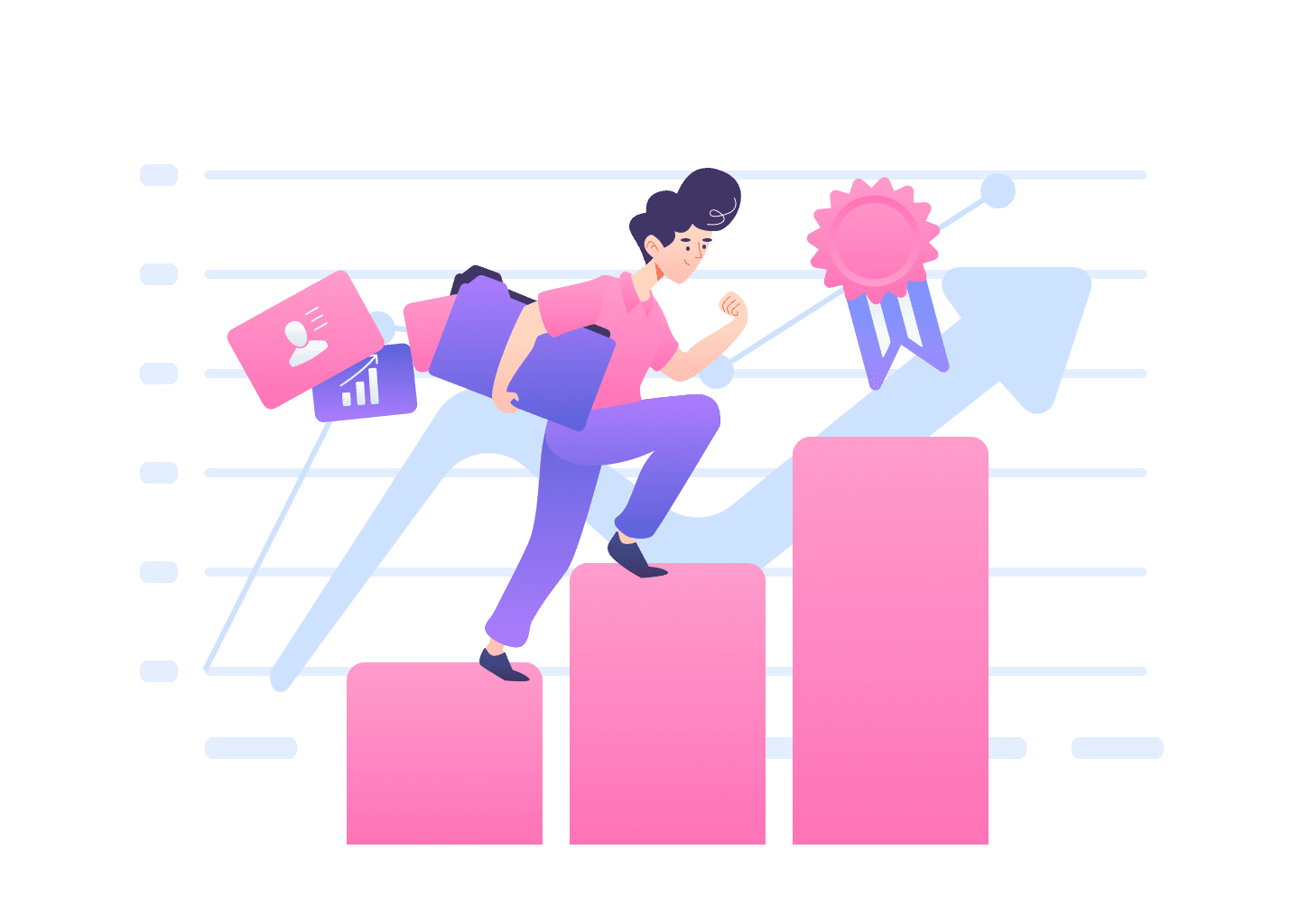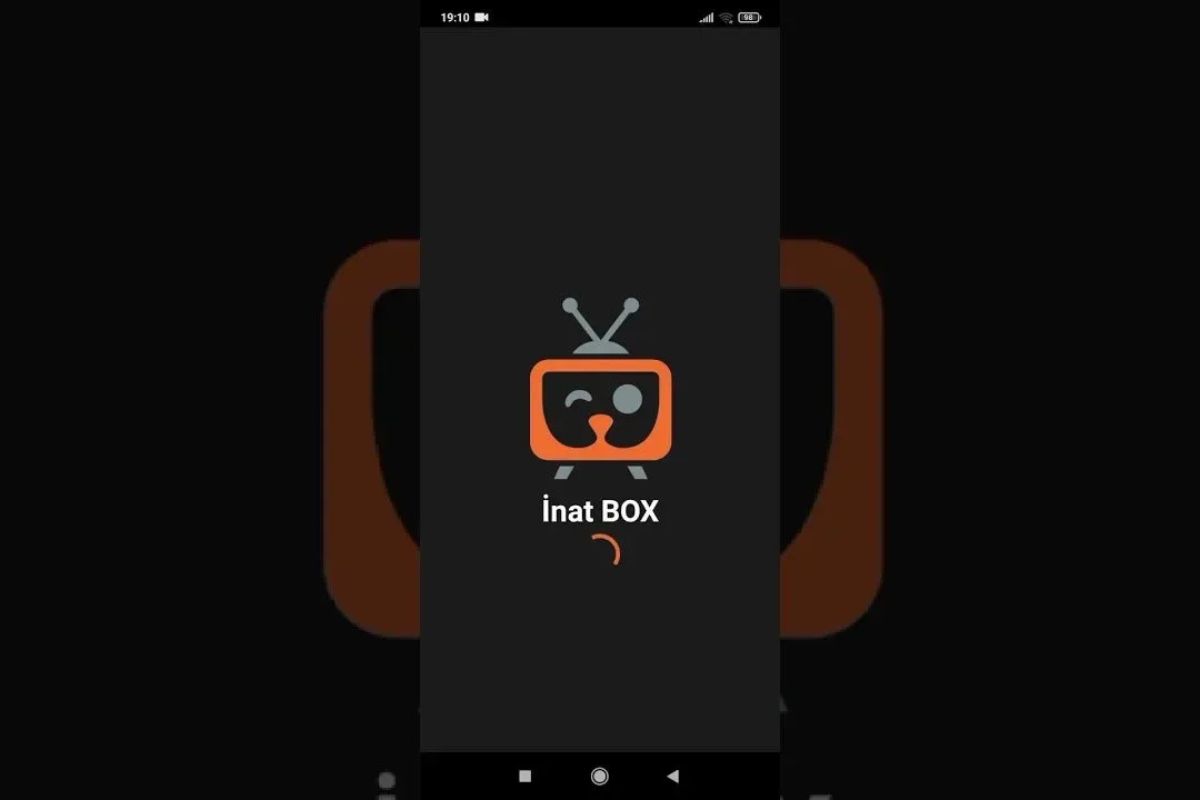A key part of the mobile app development process is testing. Testing allows mobile app development companies and developers to ensure that the applications they are working on are functioning as they should be. And with the increasing needs that businesses, users, and developers themselves are looking to get out of mobile apps, testing continues to be as important as ever.
The ultimate goal of mobile app development testing is to ensure that an application is running correctly and able to deliver a seamless experience. During testing, the functionality and performance of a mobile application is checked to ensure that issues like bugs, glitches, and vulnerabilities are addressed. Developers can employ both manual and automated testing to check for issues and improve application quality before and after launch.
Testing mobile applications does not have to be difficult either, even though it can seem like an intimidating part of the development process. There are several different effective tests to run and tools to make use of during the testing process that we are going to explore further below.
Strategies for Successful Testing: What Tests Do We Perform?
Whether you work with a mobile app development company or an individual developer who provides Android and iPhone app development services, there are several different tests that can be performed strategically during development. Testing ensures that a mobile app, whether it is for online shopping, providing services, or entertainment, delivers a user-friendly experience and functions properly. Some effective testing strategies for mobile apps include:
Performance Testing
Performance testing is all about checking a mobile application’s performance. This includes issues like an app crashing during launch or use and freezing. This to evaluate during performance testing includes response time and how quickly or frequently a crash occurs. Think of performance testing as testing that is there to help identify key problems that need to be addressed.
Both automated and manual testing strategies can be used for performance testing including:
- Volume testing: to further understand how an app can handle large volumes of data/information
- Stress testing: to understand how an app performs past normal loading conditions
- Load testing: checking the app’s load time by simulating real conditions
Security Testing
No matter the kind of mobile application being created, security is a key factor to test. Mobile application security and privacy need to be tested before launch to address vulnerabilities in areas like:
- User authorization
- Authentication, including passwords
- App security against malicious attacks
- Data loss prevention
All mobile applications, from social media apps like Facebook and TikTok to retail apps like Amazon, have security protocols in place to protect both their user’s and their application’s data. Strategies that can be employed to test security include static and dynamic analysis and penetration testing.
Compatibility Testing
While technology is regularly evolving and operating systems receive new upgrades, that does not mean that every single user who may be downloading an app has updated their operating system. So compatibility testing is focused on ensuring that an app functions properly on all devices and operating systems.
This type of testing typically is done across different mobile operating systems, networks, browsers, and devices. For example, a developer would test to see if a mobile app can run properly across both iOS and Android operating systems and mobile devices.
Functional Testing
Functional testing focuses on testing all features of a mobile app. These tests are used to make sure that the app as a whole is functioning seamlessly and properly across the board. If one feature in the app is interacting with another incorrectly, functional testing will know.
Some common strategies used for functional testing include:
- Smoke tests: used to ensure the stability of an application’s build
- Regression testing: checks to see if changes made to one part of an app impact other parts
- Usability testing: evaluation of a mobile app through testing an app with actual users
Tools to Use for Mobile App Development Testing
When it comes to performing mobile app development testing, there are a number of tools that developers can use when providing Android and iPhone app development services. Whether developers prefer a more hands-on, manual approach, an automated approach, or a mix of both, the following tools can be used for successful app development testing – from start to finish.
- Appium: An open-source project that is used primarily in software test automation to determine if an app is functioning as it should be.
- Robotium: An Android test automation framework that is used to test both native and hybrid Android applications.
- Xcode: An integrated development environment from Apple that can be used to develop and test applications for all Apple platforms.
- Firebase Test Lab:A cloud-based app testing framework that allows developers to test both Android and iOS apps across a variety of devices.
Successful testing, whether through the use of automated or manual testing methods, is crucial to ensuring that an application is working correctly and ready to be launched. Testing should be employed by developers and mobile app development companies throughout the development process.
About the Author
Split Reef is a Columbus, Ohio mobile app development company that is proud to offer a full suite of digital marketing and digital development services to their customers. With offices based in Ohio and Jacksonville, Florida, Split Reef is able to work with clients in a variety of industries, from law firms to small businesses. They offer Ohio iPhone app development services as well as professional SEO, custom web design, and custom web applications among many others. With an experienced team of technical professionals, Split Reef is a full service agency that is ready to get started on their next project. Contact them over the phone or online.